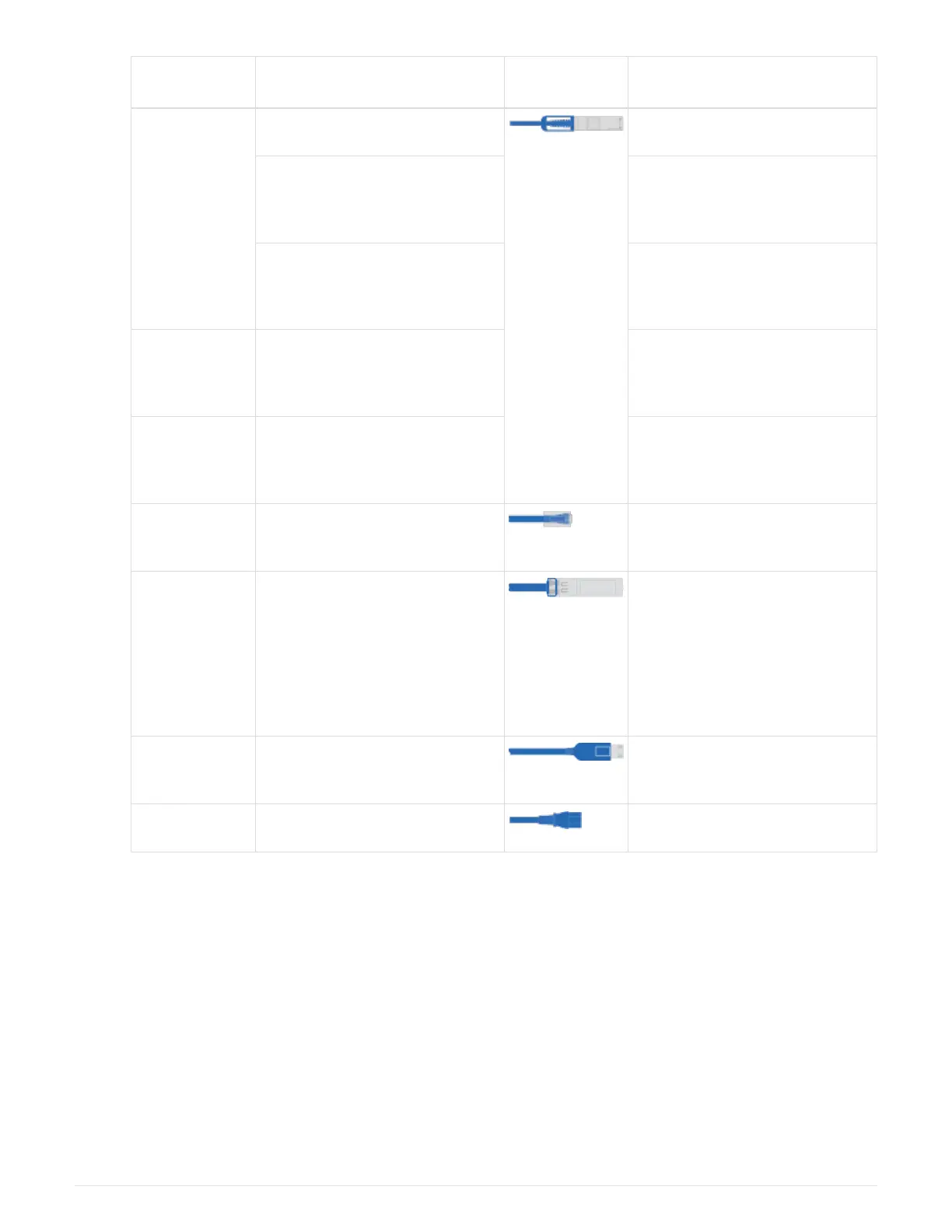Connector
type
Part number and length Type of
cable…
For…
100 GbE cable X66211A-05 (112-00595), 0.5m HA interconnect
X66211A-05 (112-00595), 0.5m;
X66211-1 (112-00573), 1m
Cluster interconnect network
X66211-2 (112-00574), 2m;
X66211-5 (112-00576), 5m
Storage, Data
10 GbE cable X6566B-3-R6 (112-00300), 3m;
X6566B-5-R6 (112-00301), 5m
Data
25 GbE cable X66240A-2 (112-00598), 2m;
X66240A-5 (112-00600), 5m
Data
RJ-45 (order
dependent)
Not applicable Management
Fibre Channel X66250-2 (112-00342) 2m;
X66250-5 (112-00344) 5m;
X66250-15 (112-00346) 15m;
X66250-30 (112-00347) 30m
Micro-USB
console cable
Not applicable Console connection during
software setup
Power cables Not applicable Powering up the system
5. Download and complete the Cluster configuration worksheet.
Cluster Configuration Worksheet
Step 2: Install the hardware
You need to install your system in a 4-post rack or NetApp system cabinet, as applicable.
1. Install the rail kits, as needed.
Installing SuperRail into a four-post rack
2. Install and secure your system using the instructions included with the rail kit.
833
