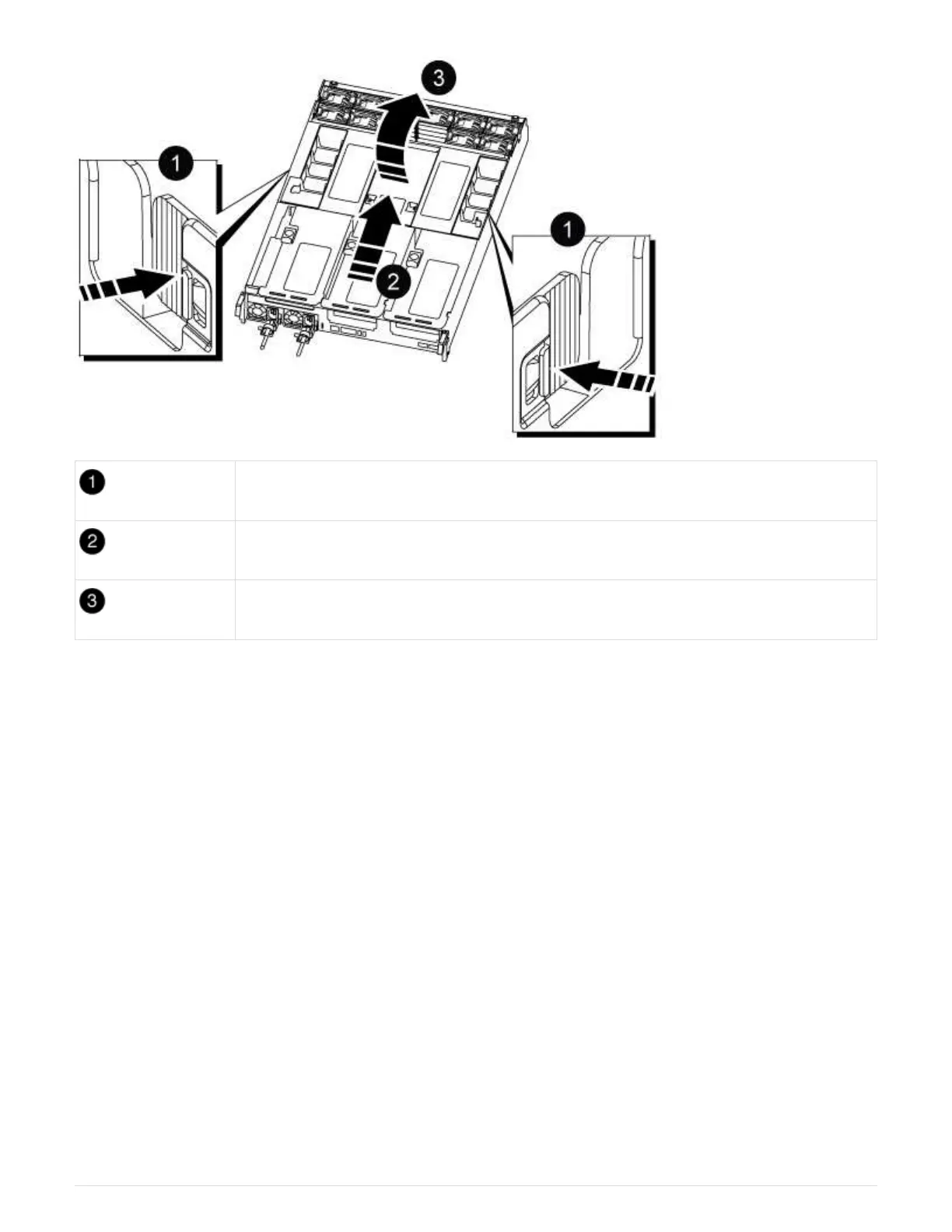Air duct locking tabs
Slide air duct towards fan modules
Rotate air duct towards fan modules
Step 2: Replace the boot media
You locate the failed boot media in the controller module by removing Riser 3 on the
controller module before you can replace the boot media.
You need a Phillips head screw driver to remove the screw that holds the boot media in-place.
1. Locate the boot media:
856
