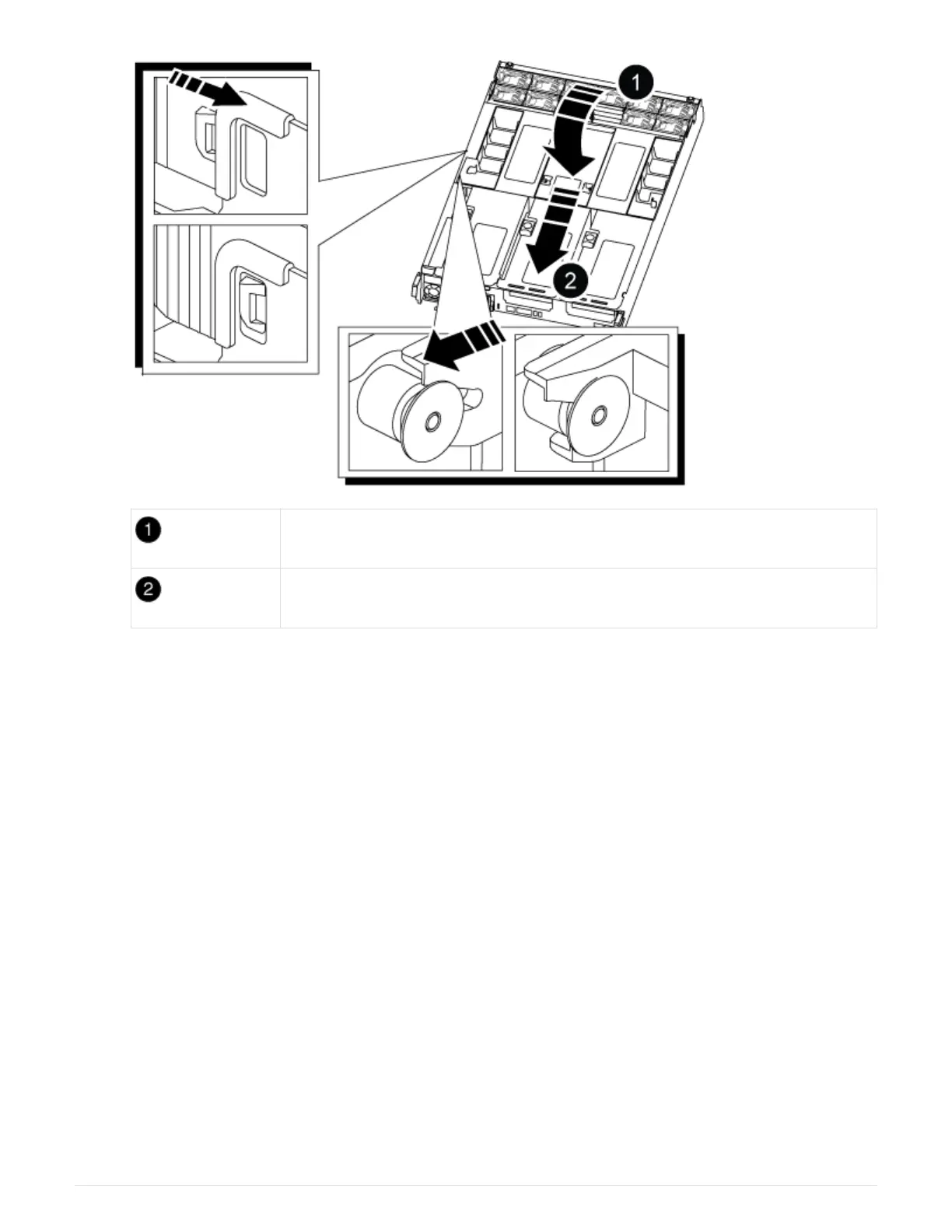Air duct
Risers
3. Align the end of the controller module with the opening in the chassis, and then gently push the controller
module halfway into the system.
4.
Reinstall the cable management device and recable the system, as needed.
+
When recabling, remember to reinstall the media converters (SFPs or QSFPs) if they were removed.
5. Plug the power cable into the power supply and reinstall the power cable retainer.
6.
Insert the USB flash drive into the USB slot on the controller module.
+
Make sure that you install the USB flash drive in the slot labeled for USB devices, and not in the USB
console port.
7. Gently push the controller module all the way into the system until the controller module locking hooks
begin to rise, firmly push on the locking hooks to finish seating the controller module, and then swing the
locking hooks into the locked position over the pins on the controller module.
+
The node begins to boot as soon as it is completely installed into the chassis.
8.
Interrupt the boot process by pressing Ctrl-C to stop at the LOADER prompt.
+
If you miss this message, press Ctrl-C, select the option to boot to Maintenance mode, and then halt the
node to boot to LOADER.
9. Although the environment variables and bootargs are retained, you should check that all required boot
environment variables and bootargs are properly set for your system type and configuration using the
printenv bootarg name command and correct any errors using the setenv variable-name
859
