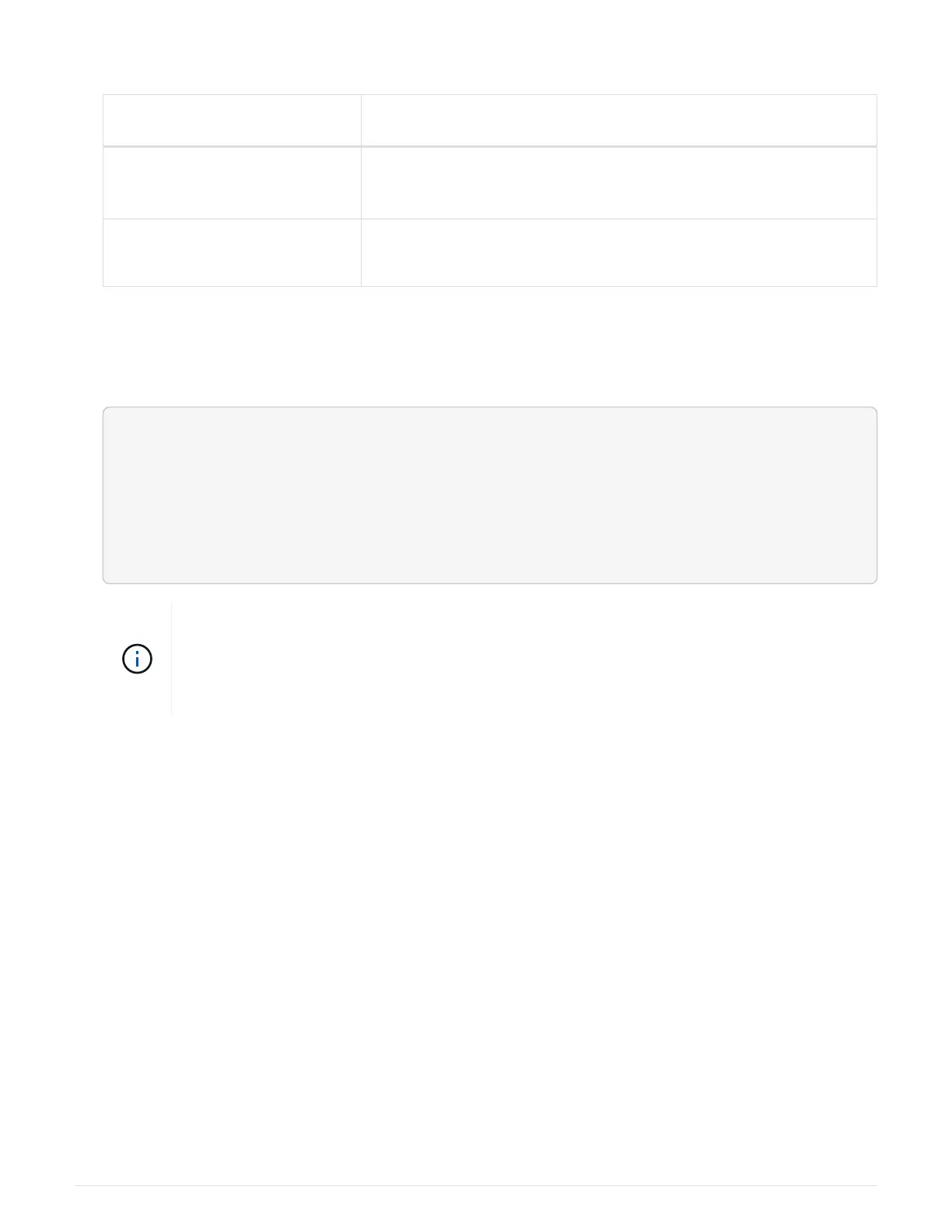1. If your system has two controller modules, disable the HA pair.
If your system is running
clustered ONTAP with…
Then…
Two nodes in the cluster
cluster ha modify -configured false storage failover
modify -node node0 -enabled false
More than two nodes in the
cluster
storage failover modify -node node0 -enabled false
2.
Halt the node, pressing
y when you are prompted to confirm the halt: system node halt -node
node_name
The confirmation message looks like the following:
Warning: Rebooting or halting node
"node_name" in an HA-enabled cluster may result in client disruption or
data access
failure. To ensure continuity of service, use the "storage
failover takeover" command. Are you sure you want to halt node
"node_name"? {y|n}:
You must perform a clean system shutdown before replacing the chassis to avoid losing
unwritten data in the nonvolatile memory (NVMEM). If the NVMEM LED is flashing, there is
content in the NVMEM that has not been saved to disk. You need to reboot the node and
start from the beginning of this procedure. If repeated attempts to cleanly shut down the
node fail, be aware that you might lose any data that was not saved to disk.
3. Where applicable, halt the second node to avoid a possible quorum error message in an HA pair
configuration:
system node halt -node second_node_name -ignore-quorum-warnings true
Move and replace hardware - AFF A800
Step 1: Remove the controller modules
To replace the chassis, you must remove the controller modules from the old chassis.
1. If you are not already grounded, properly ground yourself.
2. Release the power cable retainers, and then unplug the cables from the power supplies.
3. Loosen the hook and loop strap binding the cables to the cable management device, and then unplug the
system cables from the controller module, keeping track of where the cables were connected.
Leave the cables in the cable management device so that when you reinstall the cable management
device, the cables are organized.
4. Remove the cable management device from the controller module and set it aside.
5. Press down on both of the locking latches, and then rotate both latches downward at the same time.
870
