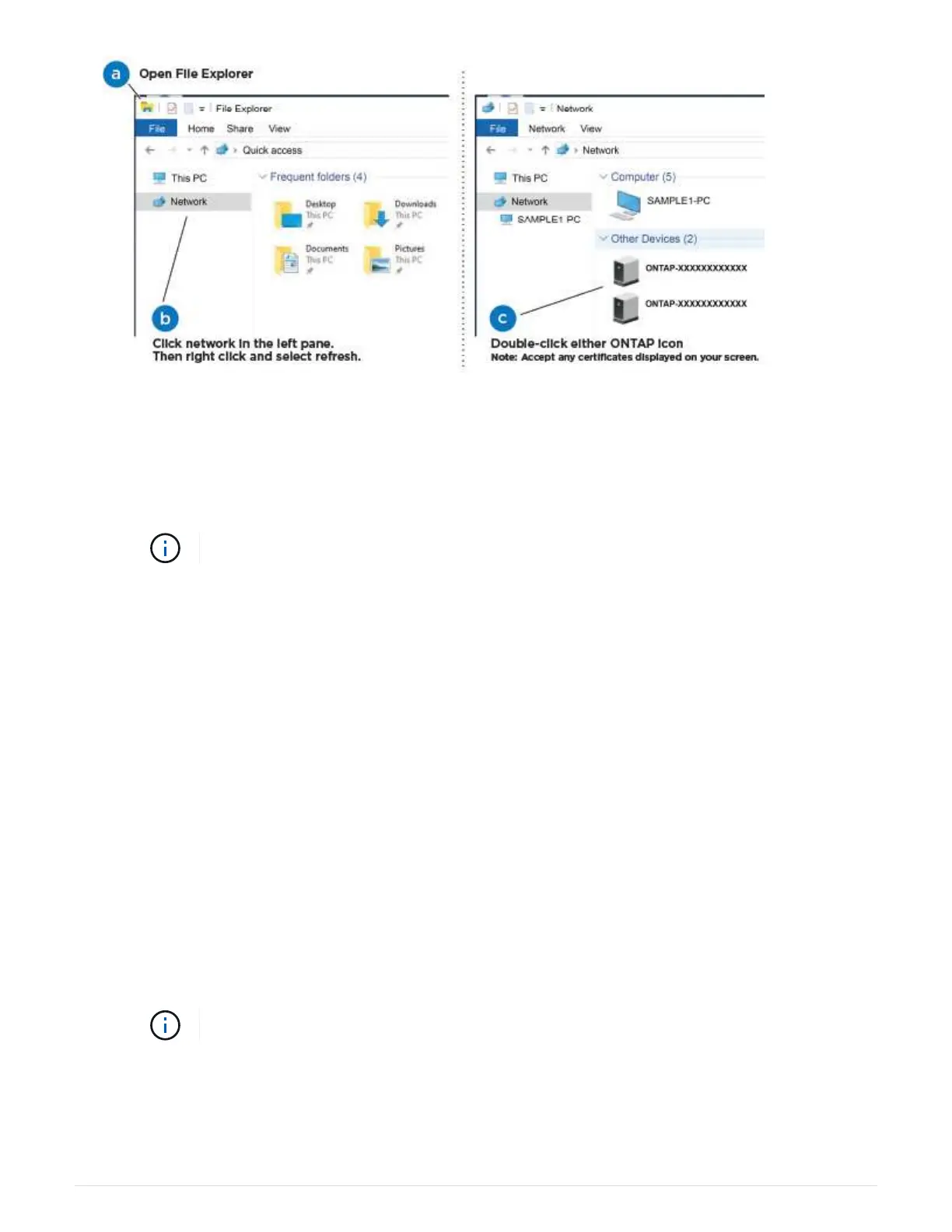a. Open File Explorer.
b. Click network in the left pane.
c. Right click and select refresh.
d. Double-click either ONTAP icon and accept any certificates displayed on your screen.
XXXXX is the system serial number for the target node.
System Manager opens.
7. Use System Manager guided setup to configure your system using the data you collected in the NetApp
ONTAP Configuration Guide.
ONTAP Configuration Guide
8. Verify the health of your system by running Config Advisor.
9. After you have completed the initial configuration, go to the
ONTAP & ONTAP System Manager
Documentation Resources
page for information about configuring additional features in ONTAP.
Option 2: Completing system setup and configuration if network discovery is not enabled
If network discovery is not enabled on your laptop, you must complete the configuration
and setup using this task.
Steps
1. Cable and configure your laptop or console:
a. Set the console port on the laptop or console to 115,200 baud with N-8-1.
See your laptop or console’s online help for how to configure the console port.
b. Connect the console cable to the laptop or console, and connect the console port on the controller
using the console cable that came with your system.
89
