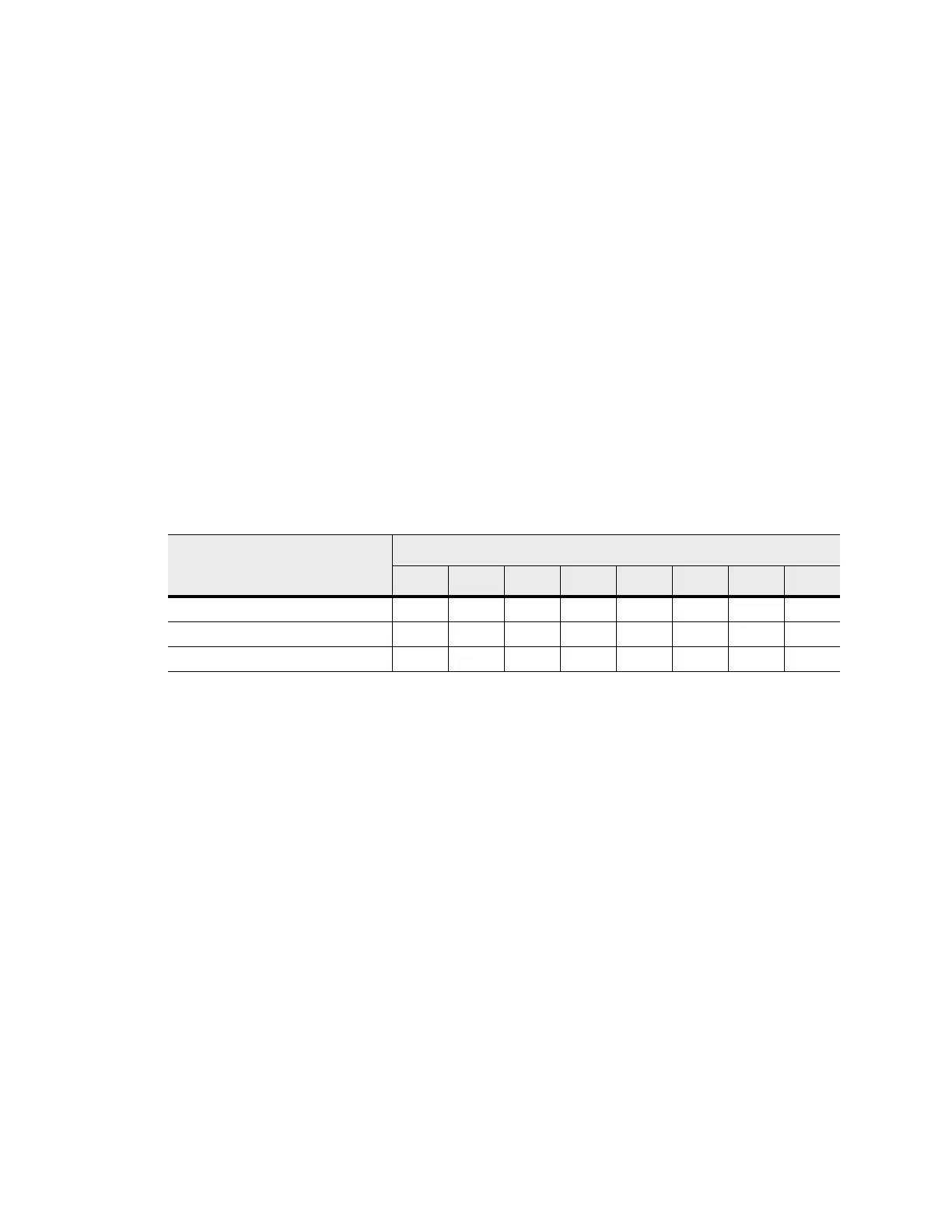Chapter 4: Drive Connection 71
Drive Cabling
Topologies for
the CE7900
Controller Tray
and the CE7922
Controller Tray
You can connect the CE7922 controller tray only to FC4600 drive trays. No more
than seven drive trays may be connected to one loop pair and no more than 28 total
drive trays may be connected to the controller tray.
You can attach the CE7900 controller tray to DE6900 drive trays, FC4600 drive trays,
or a combination of the two. No more than seven FC4600 drive trays may be
connected to any one loop pair and no more than two DE6900 drive trays may be
connected to any one loop pair. When a mix of FC4600 drive trays and DE6900 drive
trays is connected to the controller tray, the total number of drives must not exceed
448. The following table shows the allowed combinations of drive trays.
Table 5 Drive Tray Combinations
With a CE7900 controller traycontroller tray, FC4600 drive trays support solid-state
drives (SSDs). A drive tray may have both SSDs and hard disk drives. The maximum
number of SSDs for the storage array is 20.
DE6900 Drive Trays per Loop
Pair
FC4600 Drive Trays per Loop Pair
0 1 2 3 4 5 6 7
0 No Yes Yes Yes Yes Yes Yes Yes
1 Yes Yes Yes Yes No No No No
2 YesNoNoNoNoNoNoNo
