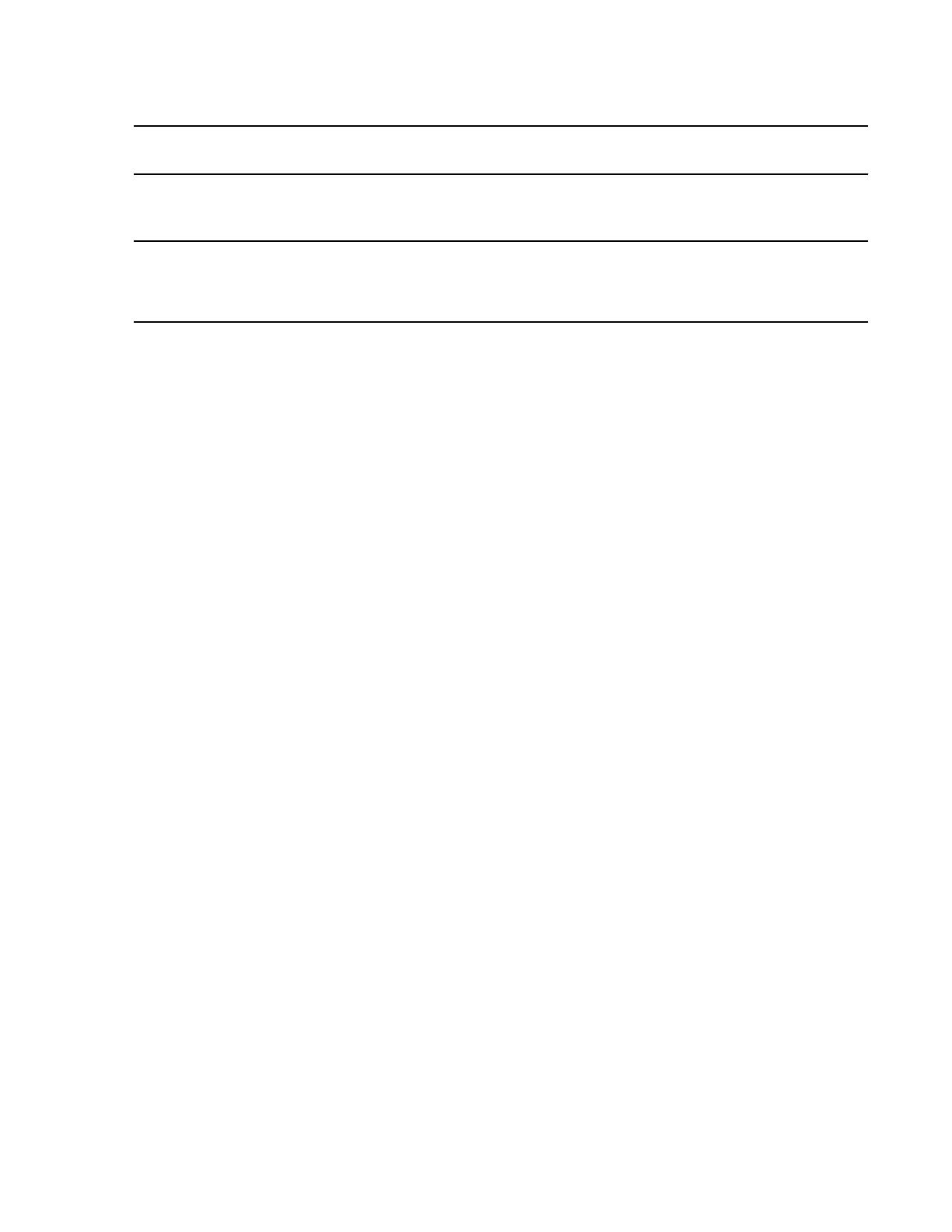If the firmware version in the
command output is...
Then...
The same as or later than the
most current version on the
NetApp Support Site
No disk shelf firmware update is needed.
An earlier version than the most
current version on the NetApp
Support Site
Download the disk shelf firmware file by using the procedure at
NetApp
Downloads: Disk Shelf Firmware
.
For HA pairs, you can run the commands from either controller.
4.
Replace SAS cables by completing the following substeps:
You can ignore cabling messages that might appear on the console.
Note: When replacing a SAS cable, wait a minimum of 10 seconds before plugging in the
new cable so that the system can detect the cable change.
Note: Wait at least 10 seconds before connecting the port. The SAS cable connectors are
keyed; when oriented correctly into a SAS port, the connector clicks into place and the disk
shelf SAS port LNK LED illuminates green. For disk shelves, you insert a SAS cable
connector with the pull tab oriented down (on the underside of the connector). For
controllers, the orientation of SAS ports can vary depending on the platform model;
therefore, the correct orientation of the SAS cable connector varies.
a. Replace cables on Side A one cable at a time.
The Side A cables are the cables connected to IOM A of each disk shelf.
b. Verify that you have correctly replaced the SAS cables by entering the following command
at the console of either controller:
sysconfig
The output should be the same as Step 1: the system should be Multi-Path HA or
Multi-Path, and the SAS port and attached disk shelf information should be the same.
If the output is something other than Multi-Path HA or Multi-Path, you must identify
the cabling error, correct it, and run the sysconfig command again.
c. Repeat substeps a and b for Side B.
The Side B cables are the cables connected to IOM B of each disk shelf.
Replacing SAS cables in a single-controller-single-path or single-controller-mixed-path
configuration
You must halt your system before replacing SAS cables in a single-controller-single-path or
single-controller-mixed-path configuration.
Steps
1. Verify that your system configuration is correct:
• For 7-Mode:
sysconfig
• For clustered systems, enter the following command at the clustershell prompt:
run -node nodename|local sysconfig
Note: It might take up to a minute for the system to complete discovery.
Single-Path or Mixed-Path is listed in the
System Storage Configuration
field.
DS4243, DS2246, DS4486, and DS4246 Installation and Service Guide 50
Replacing disk shelf components
