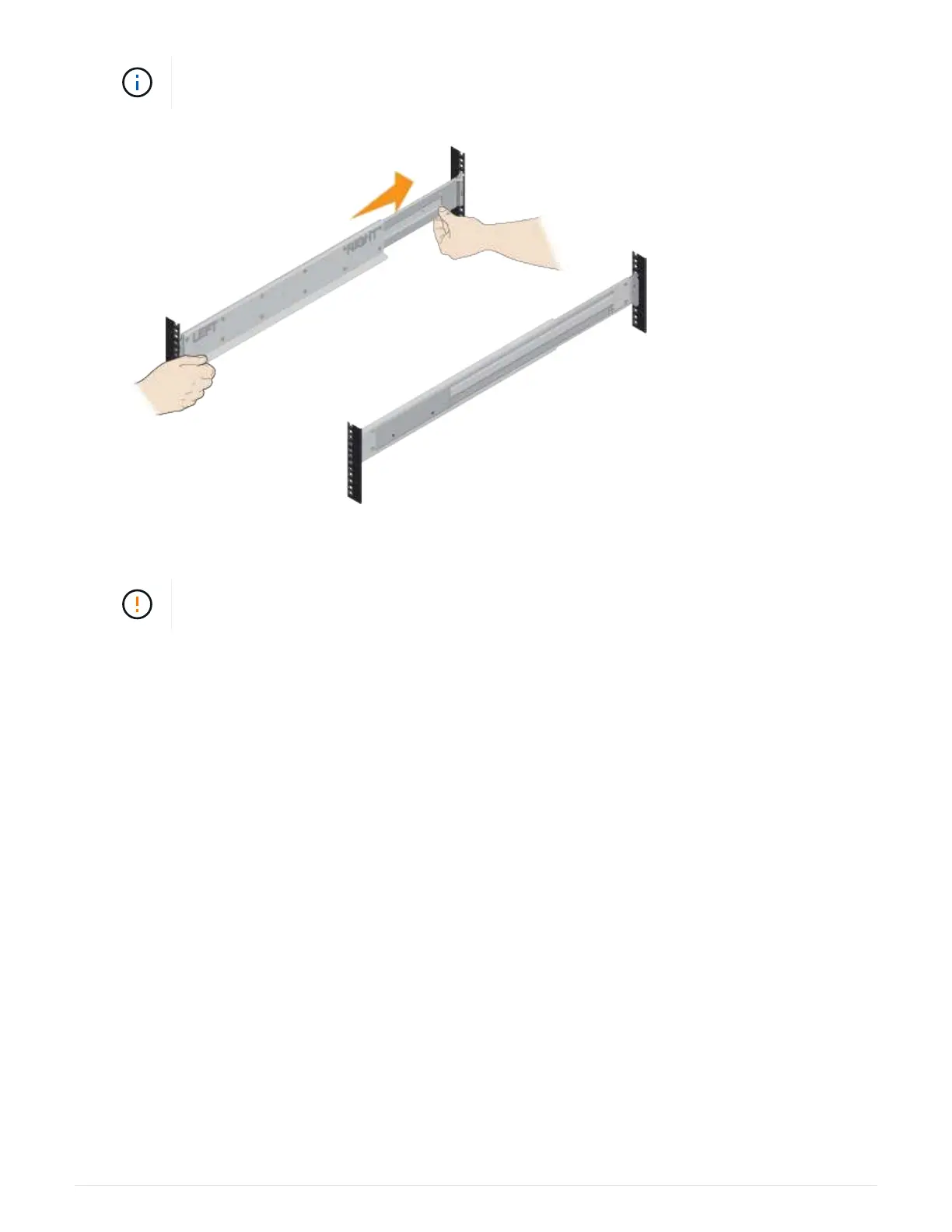Install hardware from the bottom of the rack or cabinet up to the top to prevent the
equipment from toppling over.
3. Install the shelf.
When fully loaded with drives, each shelf weighs approximately 64 lb (29 kg). Two persons
or mechanical lift are required to safely move the shelf.
a. Starting with the shelf you want at the bottom of the cabinet, place the back of the shelf (the end with
the connectors) on the rails.
b. Supporting the shelf from the bottom, slide it into the cabinet.
4