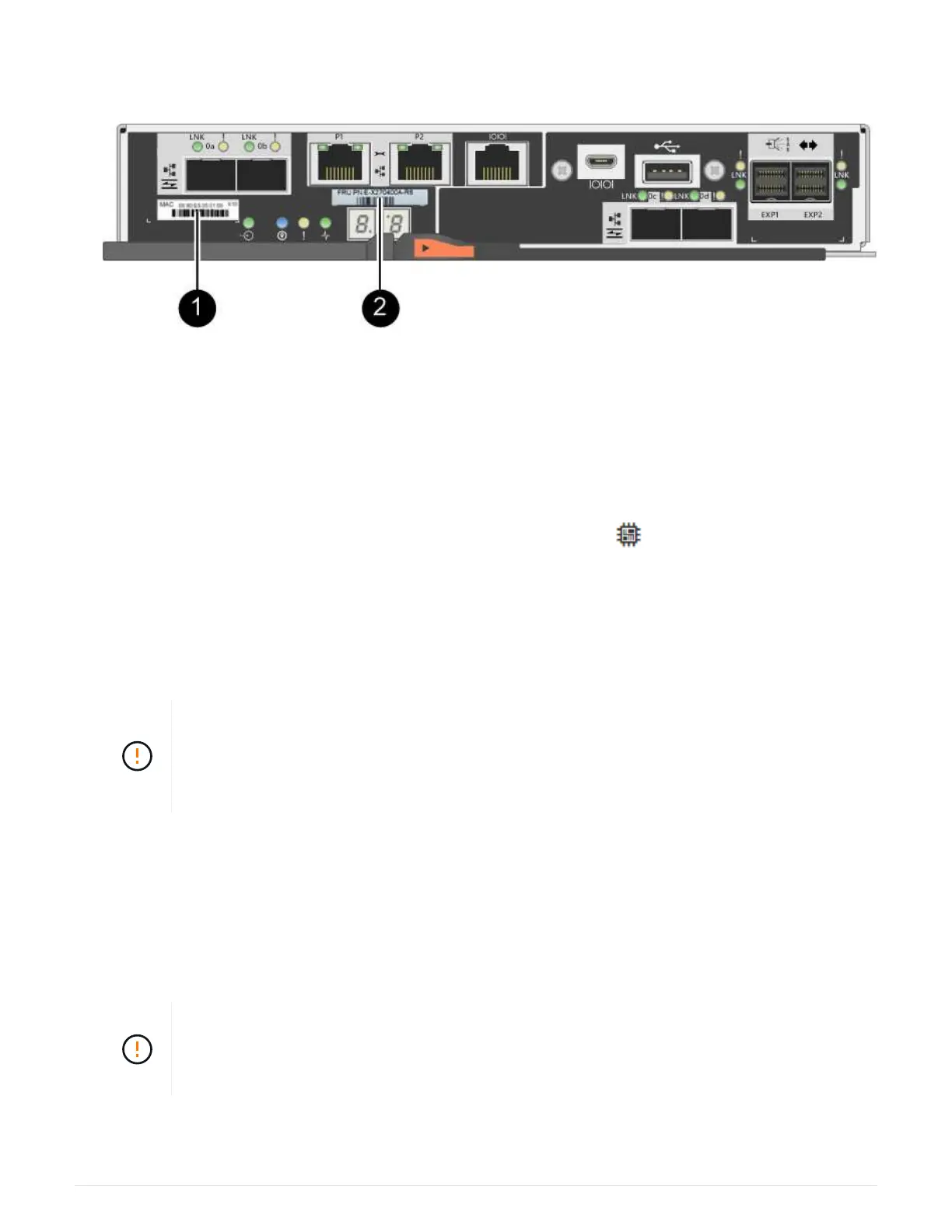1. Unpack the new controller canister, and set it on a flat, static-free surface.
2. Locate the MAC address and FRU part number labels on the back of the controller canister.
(1) MAC address: The MAC address for management port 1 (“P1”). If you used DHCP to obtain the original
controller’s IP address, you will need this address to connect to the new controller.
(2) FRU part number: This number must match the replacement part number for the currently installed
controller.
3. From SANtricity System Manager, locate the replacement part number for the installed controller canister.
a. Select Hardware.
b. Locate the controller shelf, which is marked with the controller icon .
c. Click the controller icon.
d. Select the controller, and click Next.
e. On the Base tab, make a note of the Replacement Part Number for the controller.
4. Confirm that the replacement part number for the installed controller is the same as the FRU part number
for the new controller.
Possible loss of data access — If the two part numbers are not the same, do not attempt
this procedure. In addition, if the original controller canister includes a host interface card
(HIC), you must install an identical HIC into the new controller canister. The presence of
mismatched controllers or HICs will cause the new controller to lock down when you bring it
online.
Step 2: Install host interface card
If the currently installed controller includes a HIC, you must install the same model of host interface card (HIC)
in the second controller canister.
Steps
1. Unpack the new HIC, and confirm it is identical to the existing HIC.
Possible loss of data access — The HICs installed in the two controller canisters must be
identical. If the replacement HIC is not identical to the HIC you are replacing, do not attempt
this procedure. The presence of mismatched HICs will cause the new controller to lock down
when it comes online.
2. Turn the new controller canister over, so that the cover faces up.
119
