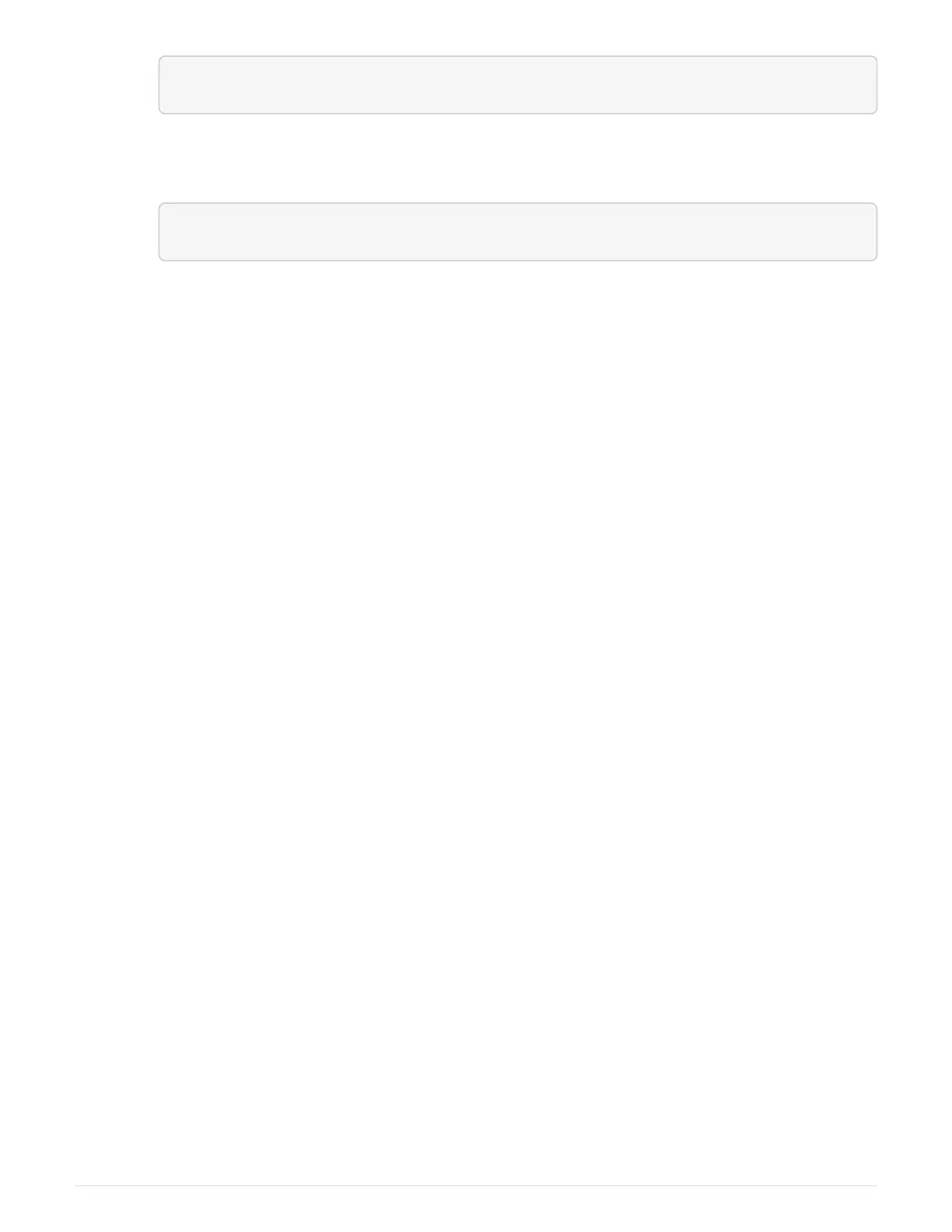set storageArray redundancyMode=duplex;
d.
Select Tools
› Verify and Execute.
e. Type the following command in the text box.
reset controller [a];
f.
Select Tools
› Verify and Execute.
After the controller reboots, an “alternate controller missing” error message is displayed. This message
indicates that controller A has been successfully converted to duplex mode. This message persists until you
install the second controller and connect the host cables.
Step 5: Remove the controller blank
Remove the controller blank before you install the second controller. A controller blank is installed in controller
shelves that have only one controller.
Steps
1. Squeeze the latch on the cam handle for the controller blank until it releases, and then open the cam
handle to the right.
2. Slide the blank controller canister out of the shelf and set it aside.
When you remove the controller blank, a flap swings into place to block the empty bay.
Step 6: Install second controller canister
Install a second controller canister to change a simplex configuration to a duplex configuration.
Steps
1. Turn the controller canister over, so that the removable cover faces down.
2. With the cam handle in the open position, slide the controller canister all the way into the controller shelf.
124
