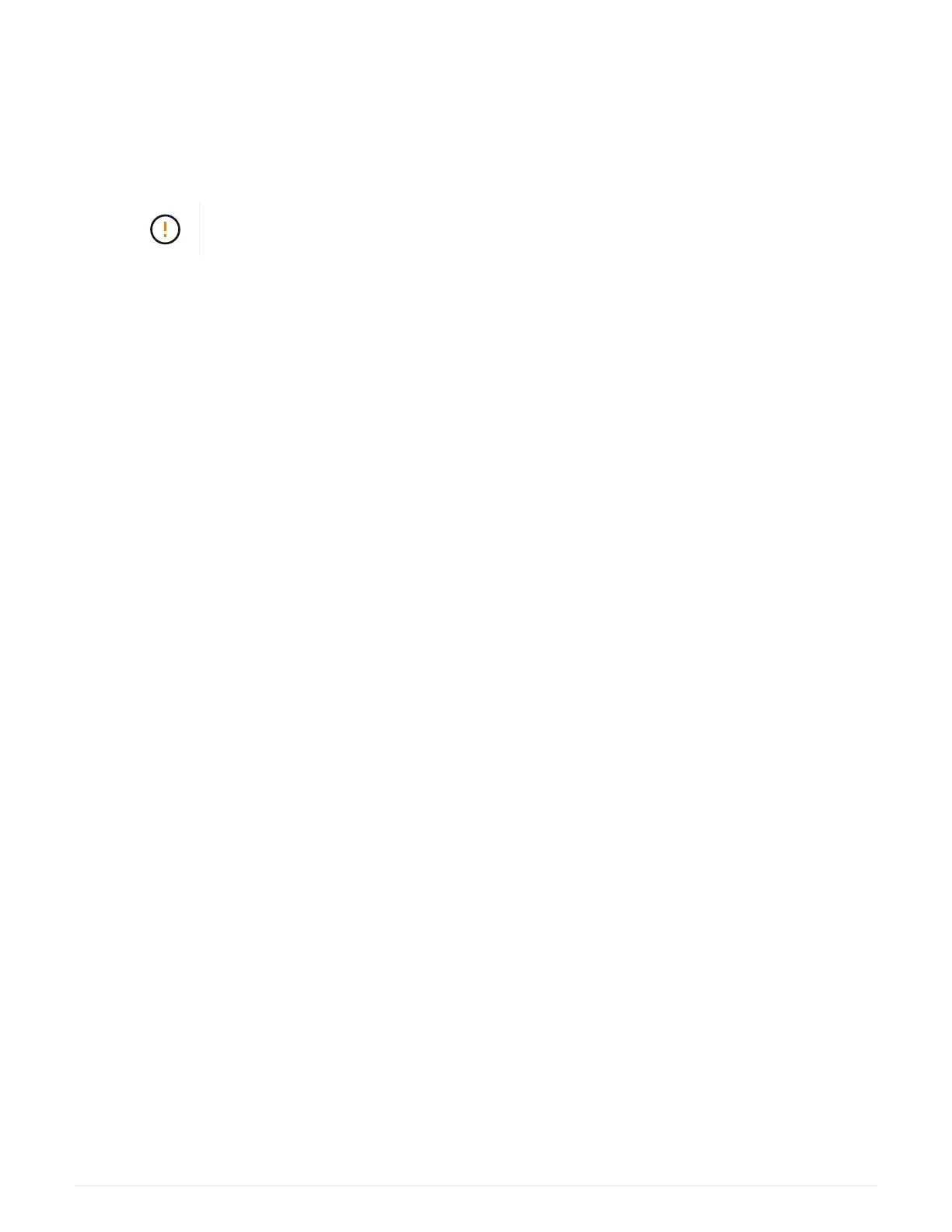• Prevent electrostatic discharge (ESD):
◦ Keep the DIMM in the ESD bag until you are ready to install it.
◦ Open the ESD bag by hand or cut the top off with a pair of scissors. Do not insert a metal tool or knife
into the ESD bag.
◦ Keep the ESD bag and any packing materials in case you must return a DIMM later.
Always wear an ESD wrist strap grounded to an unpainted surface on your storage
enclosure chassis.
• Handle DIMMs carefully:
◦ Always use two hands when removing, installing, or carrying a DIMM.
◦ Never force a DIMM into a shelf, and use gentle, firm pressure to completely engage the latch.
◦ Always use approved packaging when shipping DIMMs.
• Avoid magnetic fields. Keep DIMMs away from magnetic devices.
Replace DIMMs in EF300 or EF600
You can replace a DIMM in an EF300 or EF600 array.
About this task
To replace a DIMM, you must verify the cache size of your controller, place the controller offline, remove the
controller, remove the DIMMs, and install the new DIMMs in your controller. Then you can bring your controller
back online and verify the storage array is working properly.
Before you begin
• Review
Requirements for replacing an EF300 or EF600 DIMM.
• Make sure that no volumes are in use or that you have a multipath driver installed on all hosts using these
volumes.
What you’ll need
• A replacement DIMM.
• An ESD wristband, or you have taken other antistatic precautions.
• A flat, static free work area.
• Labels to identify each cable that is connected to the controller canister.
• A management station with a browser that can access SANtricity System Manager for the controller. (To
open the System Manager interface, point the browser to the controller’s domain name or IP address.)
Step 1: Determine if you need to replace a DIMM
Verify the cache size of your controller before replacing the DIMMS.
Steps
1.
Access the Storage Array profile for the controller. From SANtricity System Manager, go to Support
›
Support Center. From the Support Resources page, select Storage Array Profile.
2. Scroll down or use the Search field to locate the Data Cache Module information.
3. If one of the following is present, note the DIMM’s location and continue with remaining procedures in this
31