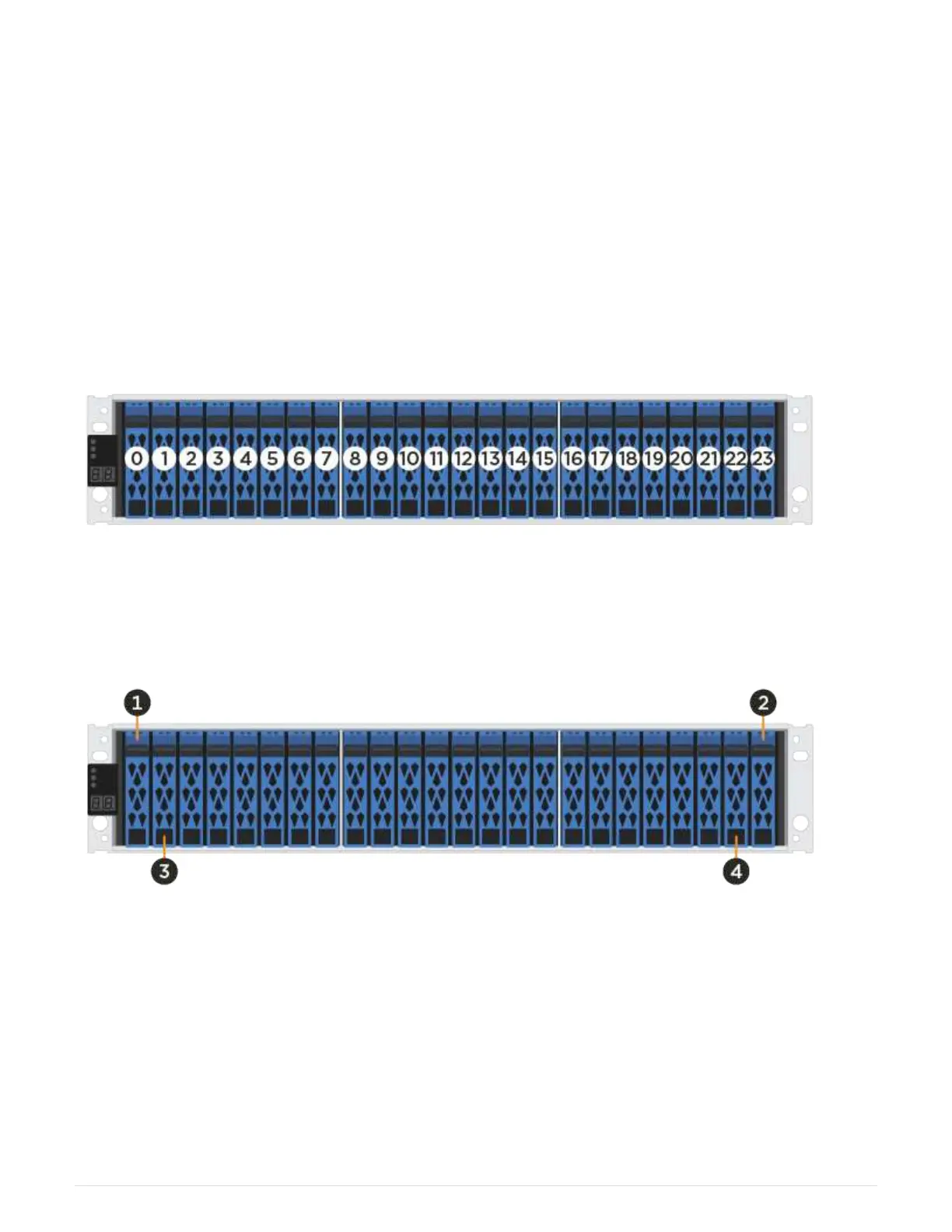◦ Place drives on cushioned surfaces, and never stack drives on top of each other.
◦ Do not bump drives against other surfaces.
◦ Before removing a drive from a shelf, unlatch the handle and wait 30 seconds for the drive to spin
down.
◦ Always use approved packaging when shipping drives.
• Avoid magnetic fields. Keep drives away from magnetic devices.
Magnetic fields can destroy all data on the drive and cause irreparable damage to the drive circuitry.
Drive staggering in 24-drive controller shelf
Standard 24-drive shelves require drive staggering. The following figure shows how the drives are numbered in
each shelf (the shelf’s front bezel has been removed).
When inserting fewer than 24 drives into an EF300 or EF600 controller, you must alternate between the two
halves of the controller. Beginning with the far left and then moving to the far right, place the drives in one at a
time.
The following figure shows how to stagger the drives between the two halves.
Replace drive in an EF300 array
You can replace a drive in an EF300 array.
The EF300 supports SAS expansion with 24-drive and 60-drive shelves. The procedure you follow depends on
whether you have a 24-drive shelf or a 60-drive shelf:
•
Replace drive in an EF300 (24-drive shelf)
• Replace drive in an EF300 (60-drive shelf)
39