NL1901ACV FAQs – Backup and Restore Configuration Guide
AA00000 v. 1.1 March 2019
Restore your settings
This section provides you with instructions to restore the saved configuration.
1 From the
Settings page Select the Update option.
2 Click on the
Choose file button to locate the Backup Settings file that you want to restore.
4 Once the file is selected the name of the file will appear to the right of the
Choose file button.
5 Click on the
Update Settings button to restore the saved configuration settings to your NL1901ACV.
– The NL1901ACV will update the settings and restart. The process will take around 1-2 minutes.
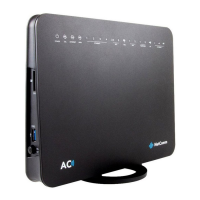
