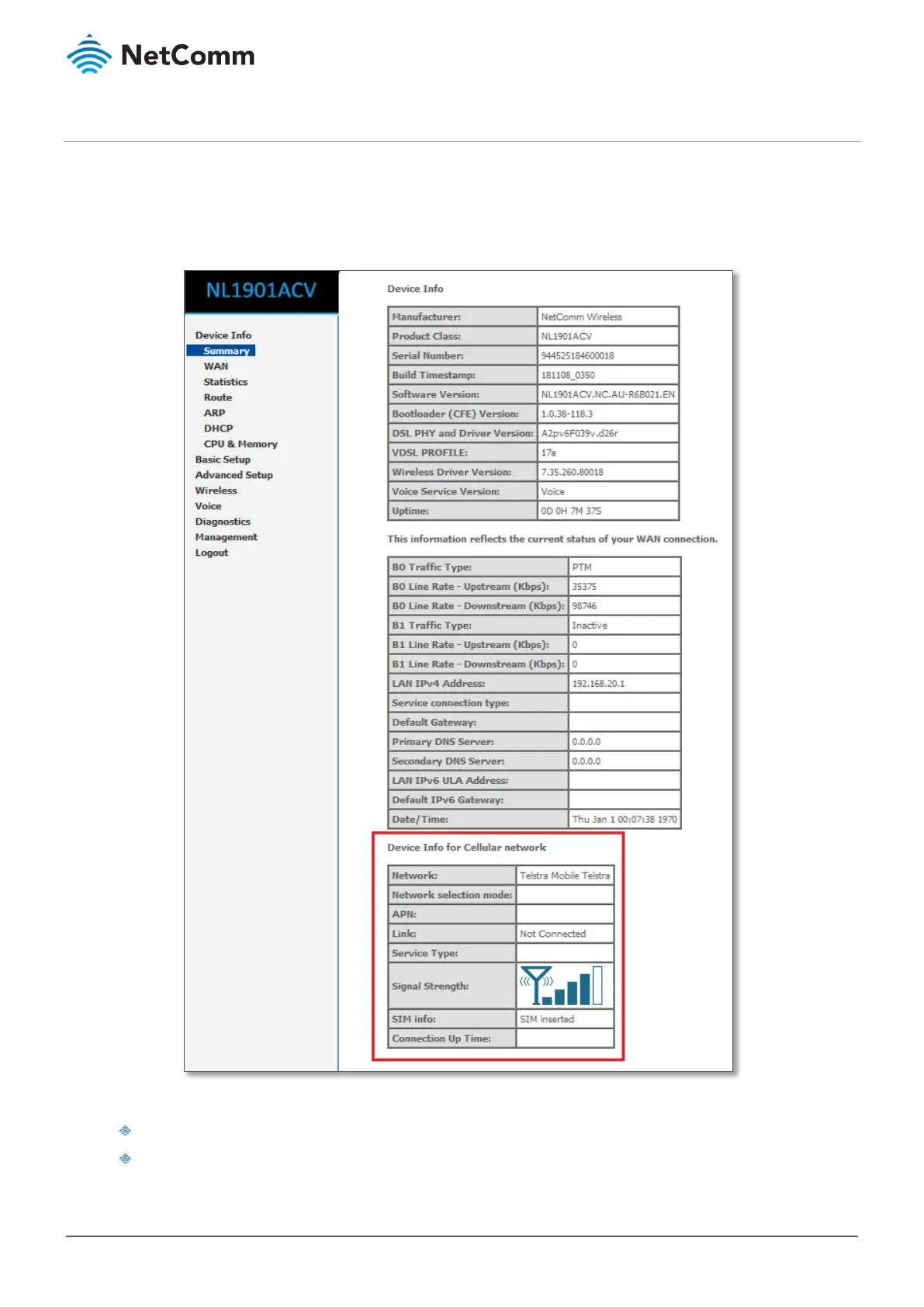NL1901ACV FAQs – Configure Cellular as a Backup Guide
FQ01119 v. 1.1 March 2019
Check Cellular Network Status
1 Inset SIM card and turn theNL1901ACV ON.
2 Click
Device Info from the left-hand side menu and then click Summary.
3 Scroll down to the
Device Info for Cellular Network section:
4 Refer to the dynamic graphic to check status of
Signal Strength:
Three and above bars should be green for good coverage.
The LTE Signal LED lights in front of the modem should also be lit.