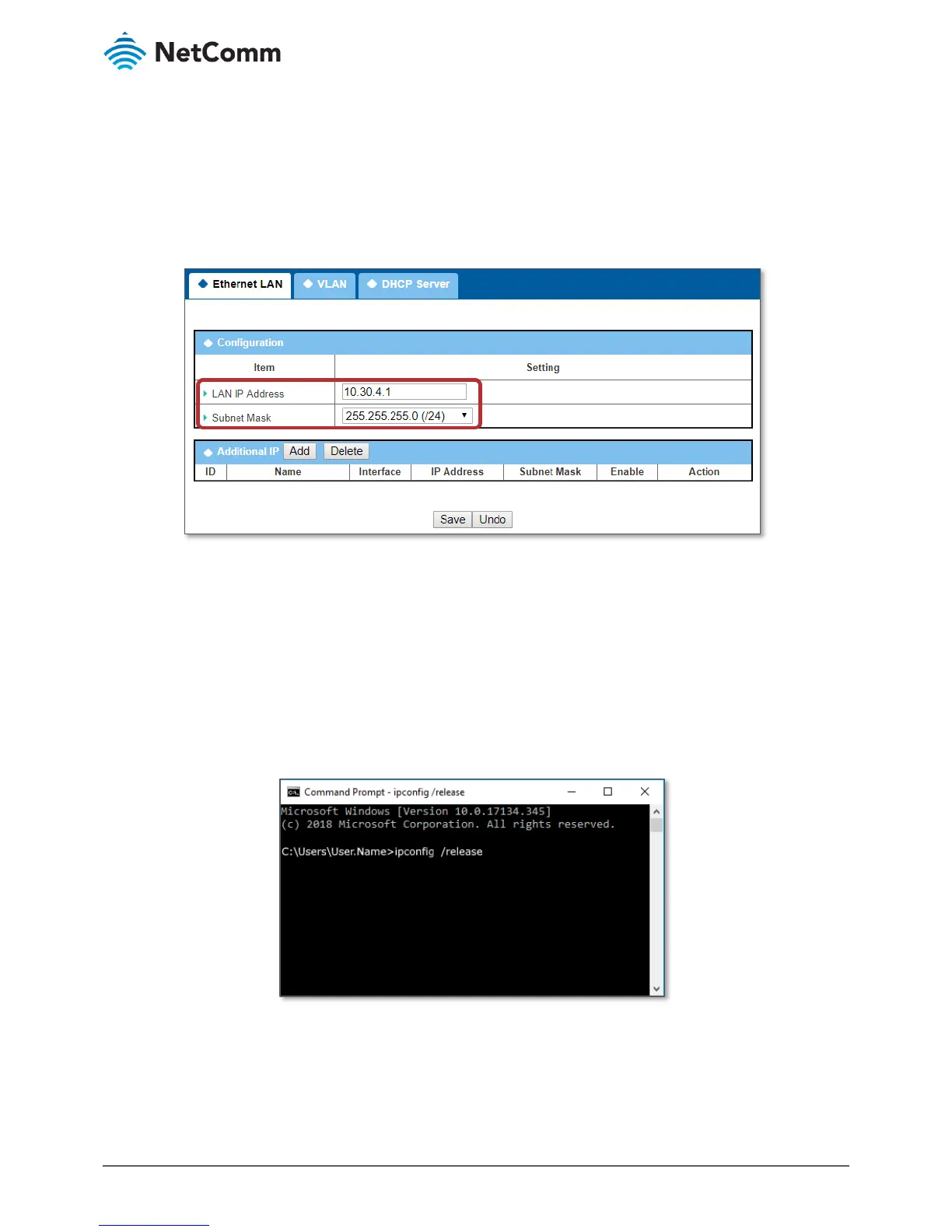b Select WAN Enable
c Set the Service Port to 22
16 Click the Save button to apply the changes you have made.
Set LAN IP to Framed Route
17 Open Basic Network >> LAN & VLAN and click the Ethernet LAN tab:
Figure 7 – Ethernet LAN configuration
18 Set the LAN IP Address to: 10.30.4.1
19 Set the Subnet Mask to: 255.255.255.0(24)
20 Click the Save button to apply the changes you have made.
Apply Settings - Refresh
21 Open the command line and type: ipconfig /release
22 Press the Enter button.
Figure 8 – Command Prompt: ipconfig /release
23 Wait until the system is reconfigured.
