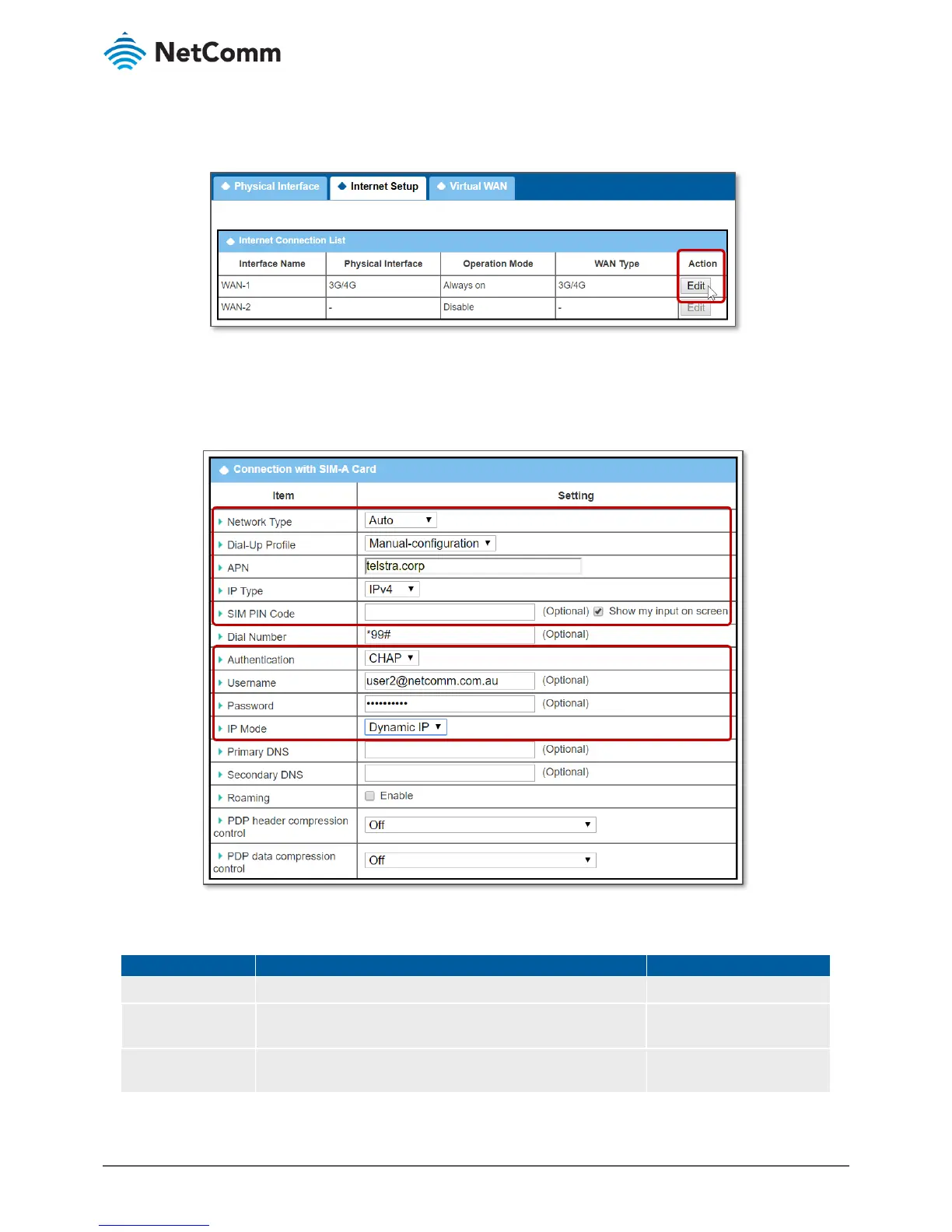Change APN
3 Open Basic Network >> WAN & Uplink and click the Internet Setup tab:
Figure 2 – Basic Networking > WAN & Uplink > Internet Setup tabbed page
4 Click the Edit button for WAN-1, additional groups of settings will display below the Internet Connection List
table.
5 Scroll down to the Connection with SIM-A Card section:
Figure 3 – Connection with SIM-A Card section of the Internet Setup tabbed page
6 Enter the following details in this section of the page: