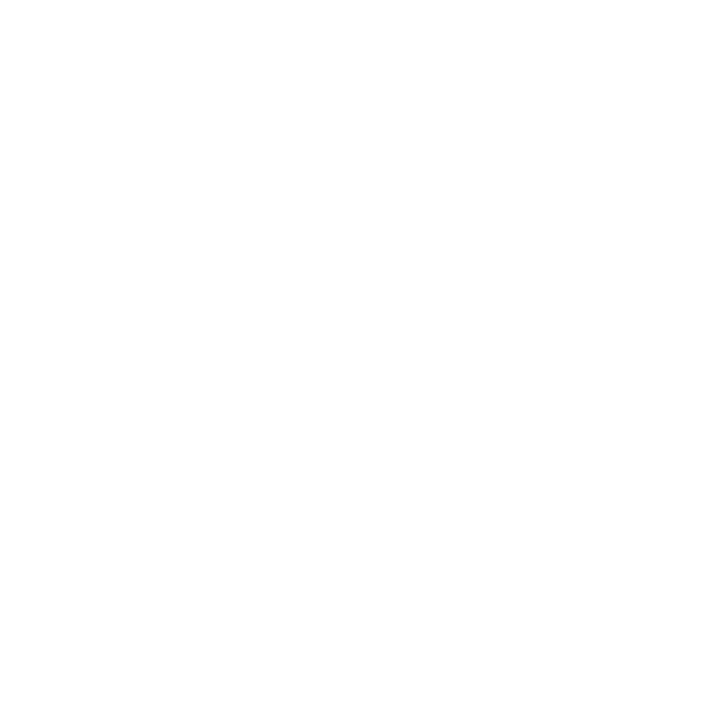8
Access the Router to Make More Changes
After you use NETGEAR genie to set up the router, you can log in to
the router to view or change its settings.
T
o log in to the router:
1. L
aunch a web browser from a computer or wireless device that
is connected to the router.
2. Ty
pe www.routerlogin.net or www.routerlogin.com in the
address field of the browser.
A login screen displays.
3. Enter ad
min for the user name and password for the password.
The Basic Home screen displays.
T
o change the password for the router user name:
1. L
og in to the router.
2. On
the ADVANCED tab, select Administration > Set Password.
3. T
ype your old password, and type the new password twice.
4. Sel
ect the Enable Password Recovery check box.
5. Cl
ick Apply.
6. When
prompted, answer questions.
The answers are saved.
