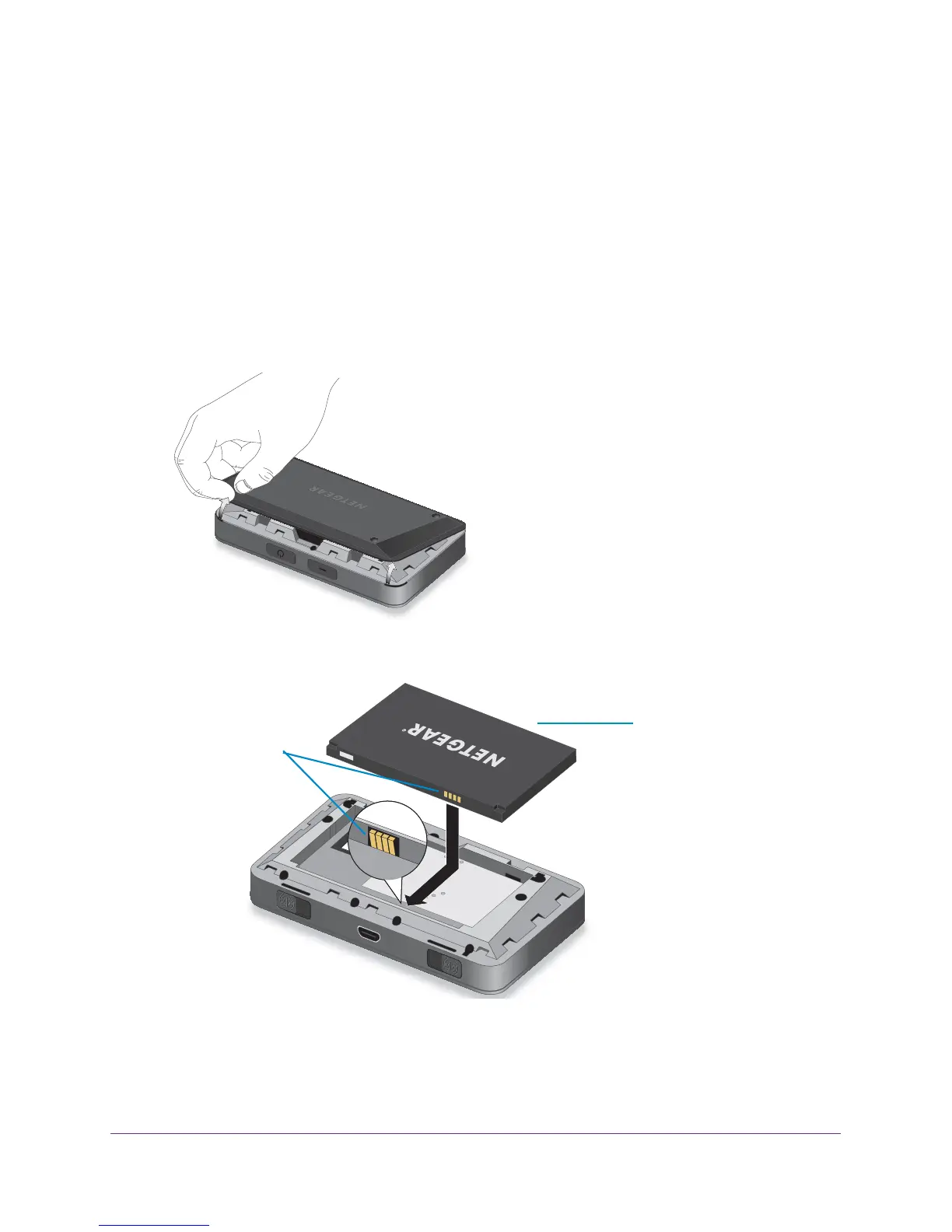Get Started
11
AirCard 785S Mobile Hotspot
Set Up and Connect to the Internet
To connect to the Internet, you need both a SIM card and a battery. To obtain a micro SIM
card, contact your mobile service provider. If you must install these components, complete
the steps in the following sections.
Install the Battery
To install the battery:
1. Remove the back cover by lifting at the notch on either corner of the hotspot.
2. Insert the battery as shown, ensuring that the gold contacts on the battery line up with the
gold contacts on the hotspot.
Gold contacts
Battery
3. Replace the back cover.
