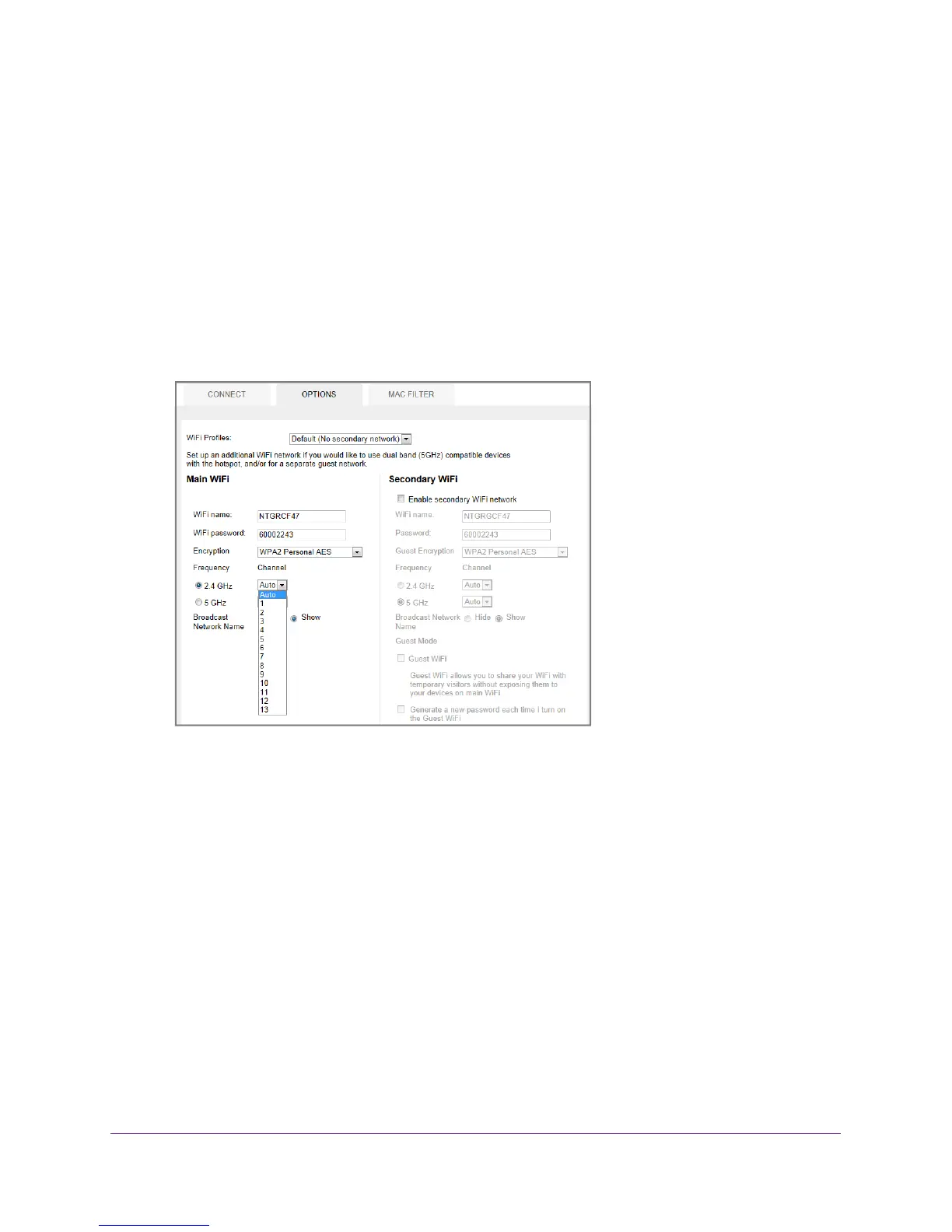Advanced Settings
46
AirCard 785S Mobile Hotspot
To set the WiFi network options:
1. Launch an Internet browser from a computer or wireless device that is connected to the
network.
2. Enter http://netgear
.aircard or http://192.168.1.1.
A login screen displays.
3. Enter the password in the Sign In field.
The default password is password.
The password is case-sensitive.
4. Click the Sign In button.
5. Select W
i-Fi > Options.
6. Set the WiFi options:
• Channel.
The WiFi channel being used.
Best practice is to set the channel to Auto.
The hotspot chooses the channel that
provides the least interference.
• RTS Threshold. The smallest packet size (in bytes) used by the Request to
Send/Clear to Send handshaking protocol.
