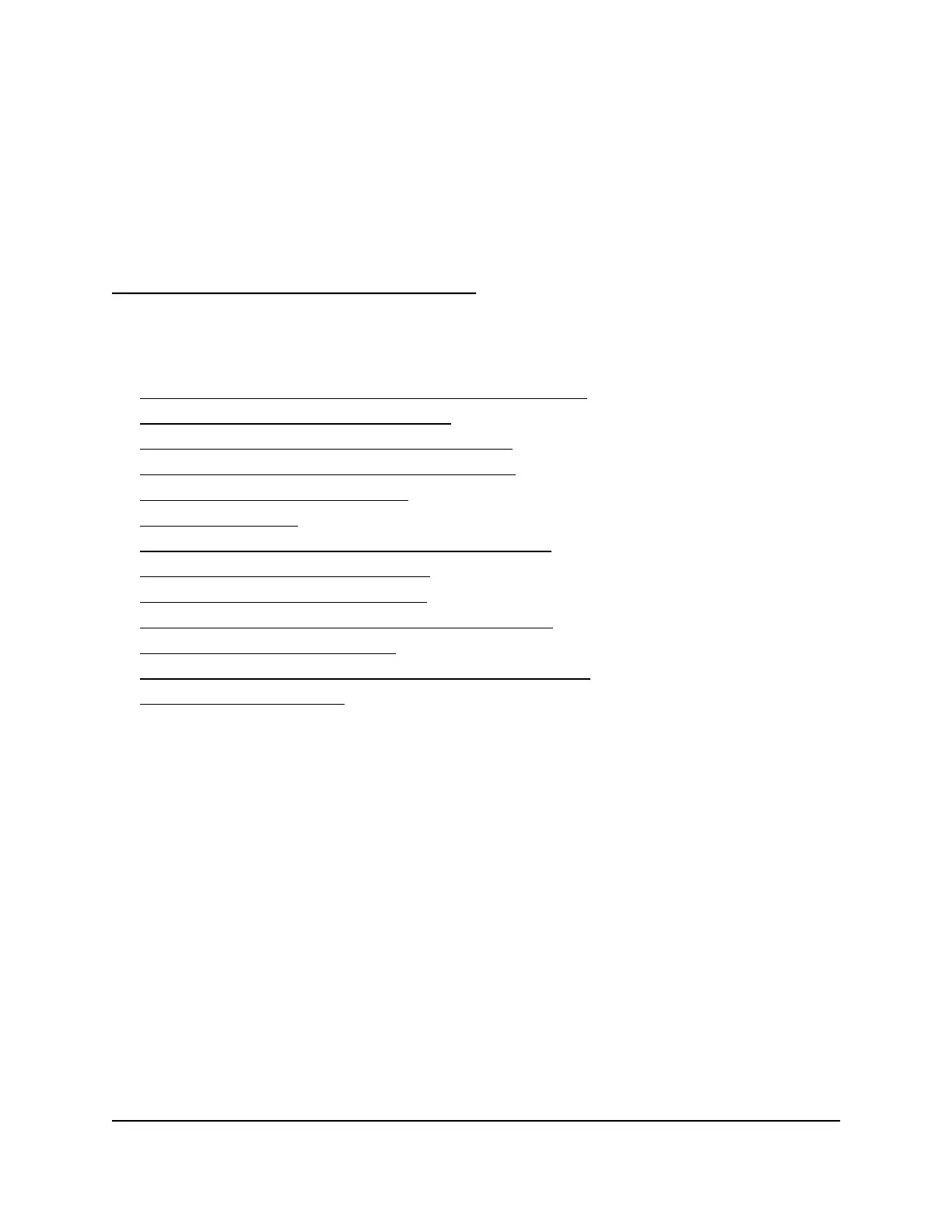4
Maintain and monitor the extender
This chapter covers the following topics:
• Change the extender login user name and password
• Turn password protection off and on
• Recover a forgotten user name or password
• Automatically adjust for daylight saving time
• Manually set the extender clock
• Set your time zone
• Back up and manage the extender configuration
• Back up the configuration settings
• Restore the configuration settings
• Return the extender to its factory default settings
• Update the extender firmware
• Restart the extender from the extender web interface
• Turn the LEDs On or Off
47
