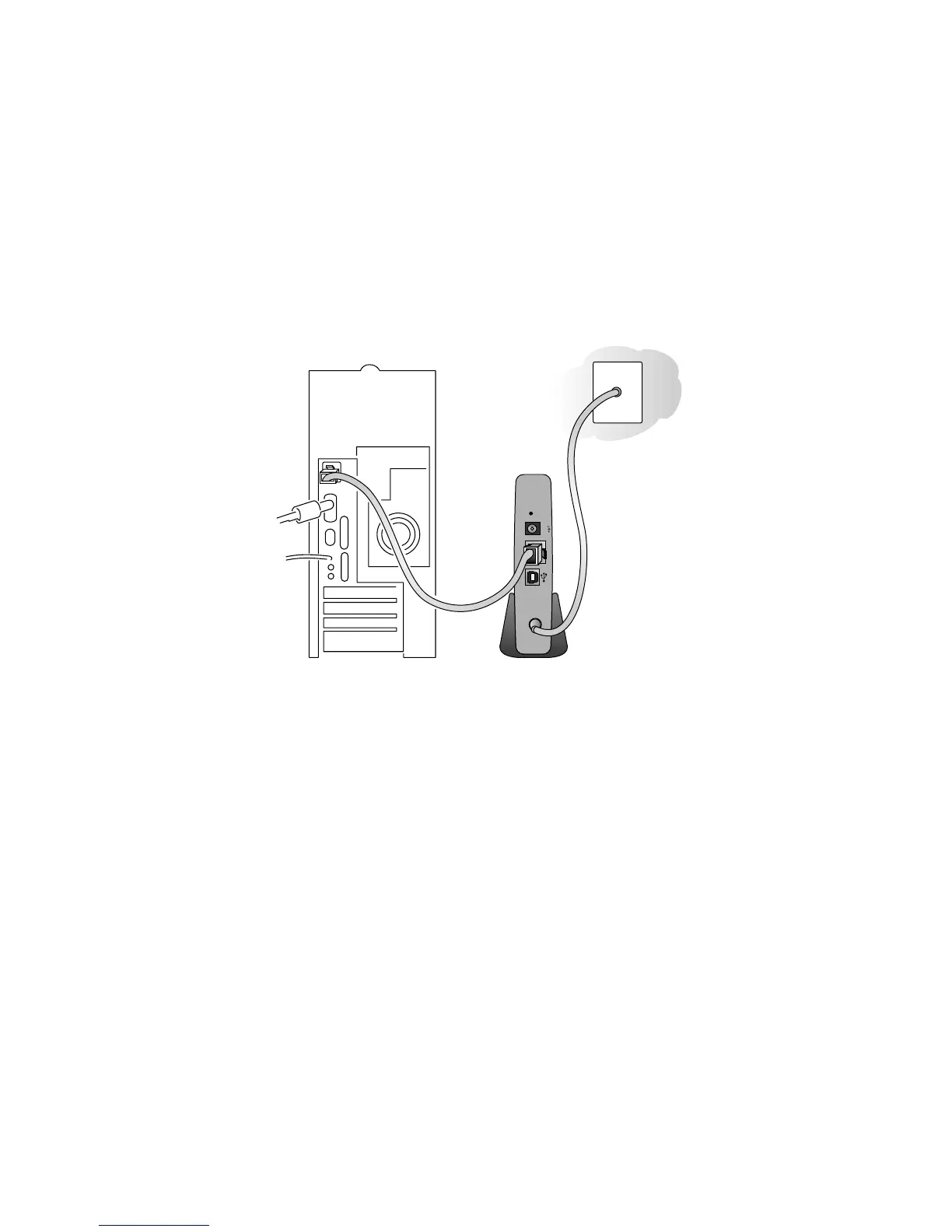Ethernet Connection
Use the Ethernet cable if you’re connecting the modem to one or more computers and you
have an available RJ-45 port on your computer.
1. Connect the CATV cable from the wall outlet to the Cable port on the modem.
2. Connect the Ethernet cable to the RJ-45 port on the computer and to the Ethernet port
on the modem.
3. Connect the power adapter into the back of the modem and then plug the adapter into a
power source (such as a wall socket or power strip).
4. If the computer was turned off, turn it on now.
The Power, Cable, Status, and Ethernet lights on the modem should be lit. If any of the lights
are not light, go to Troubleshooting on page 13.
Note: If you plan on sharing your cable Internet Service among multiple PCs, refer to
section 5 of this Guide.