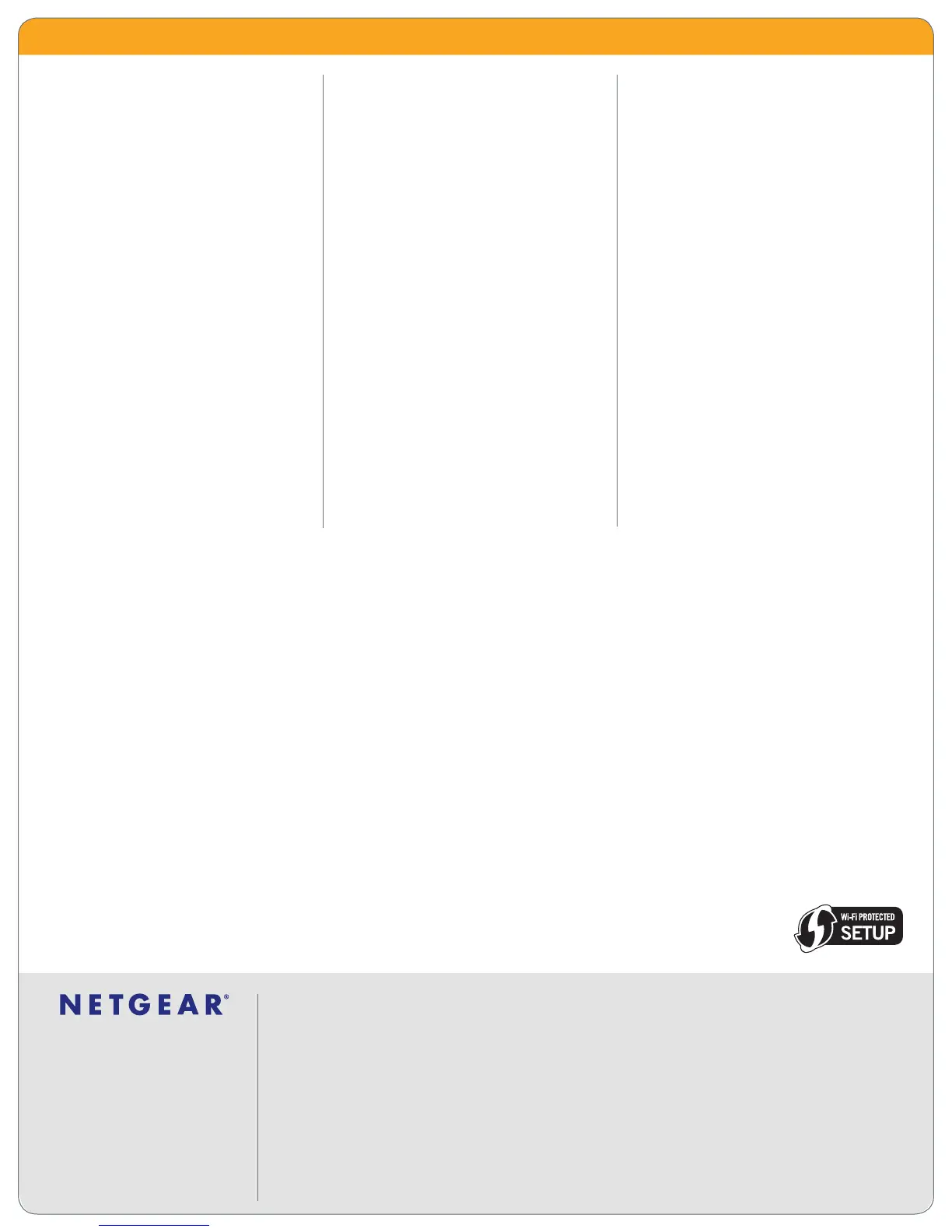350 E. Plumeria Drive
San Jose, CA 95134-1911
1-888-NETGEAR (638-4327)
E-mail: info@NETGEAR.com
www.NETGEAR.com
System Requirements
• ADSL broadband Internet service
• 2.4 GHz 802.11n draft specication adapter
or 2.4 GHz 802.11b/g wireless adapter.
Alternatively, an Ethernet adapter and cable
for each computer
• Microsoft
®
Windows
®
Vista, XP, 2000, Me, Mac
®
OS, or other operating systems running a TCP/
IP network
• Internet Explorer
®
5.0 or higher
• We recommend using this product with the
RangeMax Wireless-N Adapters (WN511B,
WN311B, WN111, WNDA3100)
Standards
• IEEE 802.11n draft version, IEEE 802.11g, IEEE
802.11b, 2.4 GHz
• WAN (ADSL): ITU 992.1 (G.dmt) Annex A, ITU
992.2 (G.lite), ITU 992.3 ADSL2 (G.dmt.bis), ITU
992.5 ADSL2+
• Five (4 Ethernet and 1 ADSL) ports
Physical Specifications
• Dimensions: 177.5 x 130 x 31 (7 x 5.1 x 1.22)
• Weight: .265 kg (.584 lb)
Ease of Use
• SmartWizard simplies setup by automatically
detecting and conguring your router for virtually
all ISP connections
Security
• Double rewall:
• Network Address Translation
(NAT) to hide PCs and les from outside users
• Stateful packet inspection (SPI) rewall to deny
outside requests for personal information
• Denial-of-service (DoS) attack prevention
• Intrusion detection and prevention (IDS)
• Wi-Fi Protected Access™ (WPA2- PSK,WPA- PSK)
• Wired Equivalent Privacy (WEP) 64-bit, 128-bit
encryption
• Wireless Access Control to identify authorized
wireless network devices
• MAC address authentication
• Exposed host (DMZ) for secure gaming
• Wi-Fi Protected Setup™ (WPS), push button and
PIN
Privacy and Parental Control
• Time-based usage controls
• Activity logging
• Remote management
• URL content ltering
Warranty
• NETGEAR 1-year Warranty
Package Contents
• Wireless-N Router with Built-in DSL Modem
(DGN2000)
• Ethernet cable
• Setup CD
• 12V, 1.0A power adapter, localized to country
of sale
• Phone cable
• ADSL phone line lter
• Warranty/support information card
NETGEAR Related Products
Notebooks
• RangeMax Wireless-N
Notebook Adapter (WN511B)
• RangeMax Wireless-N USB 2.0 Adapter
(WN111)
• RangeMax Dual Band Wireless-N USB
Adapter (WNDA3100)
Desktops
• RangeMax Wireless-N PCI Adapter (WN311B)
• RangeMax Wireless-N USB 2.0 Adapter
(WN111)
• Powerline: Powerline AV Networking Kit
(XAVB101)
• Multimedia: Digital Entertainer (EVA8000)
• Storage: ReadyNAS Duo (RND2150)
Wireless-N Router with Built-in DSL Modem DGN2000
© 2009 NETGEAR, Inc. NETGEAR, the NETGEAR Logo, NETGEAR Digital Entertainer Logo, Connect with Innovation, FrontView, IntelliFi, PowerShift, ProSafe,
ProSecure, RAIDar, RAIDiator, RangeMax, ReadyNAS, Smart Wizard, X-RAID, and X-RAID2, are trademarks and/or registered trademarks of NETGEAR,
Inc. and/or subsidiaries in the United States and/or other countries. Mac and the Mac logo are trademarks of Apple Inc., registered in the U.S. and other
countries. Other brand names mentioned herein are for identification purposes only and may be trademarks of their respective holder(s). Information is
subject to change without notice. All rights reserved.
*Basic technical support provided for 90 days from date of purchase.
Actual performance may vary due to operating conditions.
1
Up to 15x more speed and 5x more coverage than Wireless-G. Maximum performance compared to Wireless-G, when used with related wireless adapters.
2
Works with Clients supporting Wi-Fi Protected Setup™ (WPS)
†
Maximum wireless signal rate derived from IEEE standard 802.11 specifications. Actual data throughput and wireless coverage will vary. Network conditions and
environmental factors, including volume of network traffic, building materials and construction, and network overhead, lower actual data throughput rate and
wireless coverage. NETGEAR makes no express or implied representations or warranties about this product’s compatibility with any future standards.
‡
“N”, “Wireless-N” and “draft 802.11n” refer to compliance with IEEE 802.11n draft specification version 2.0 only.
D-DGN2000-4