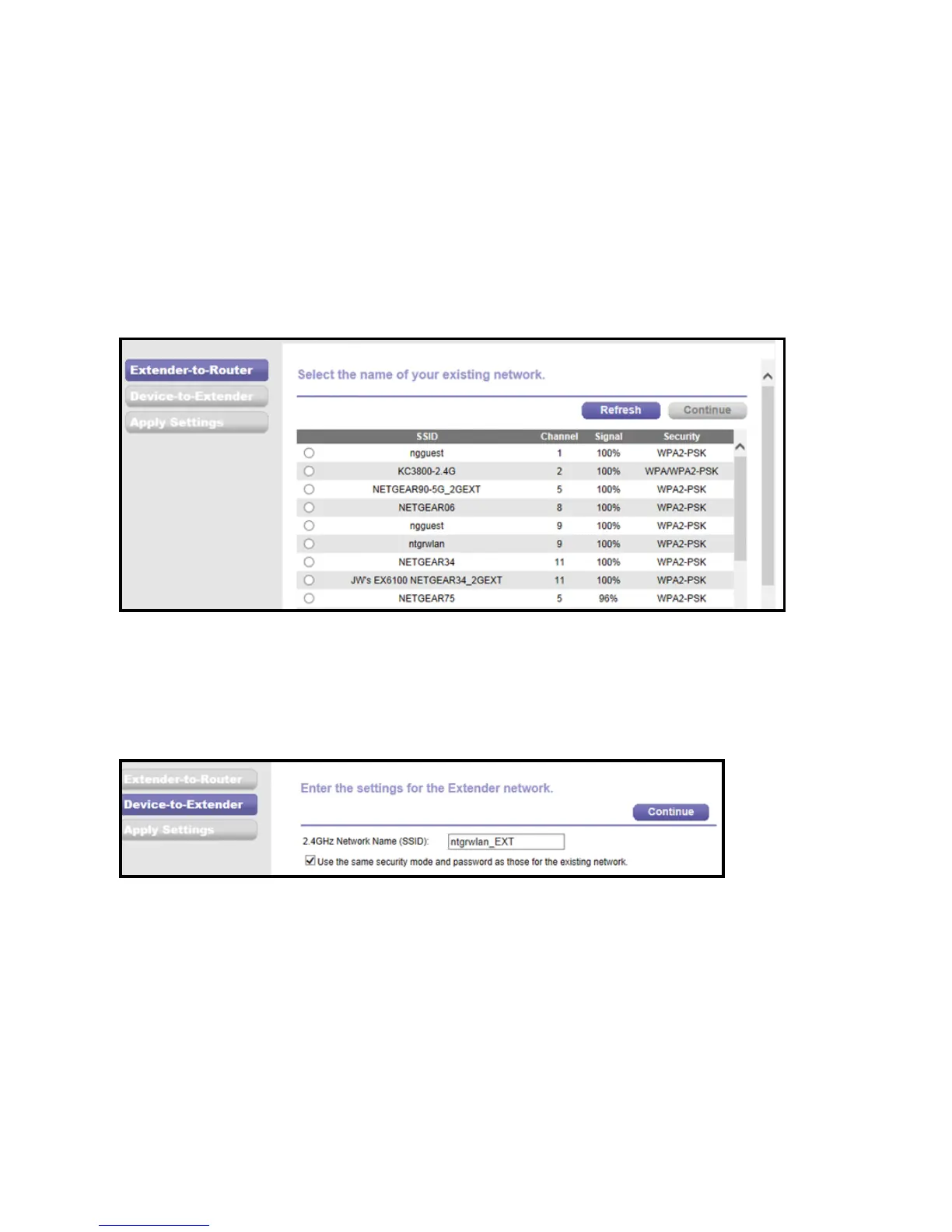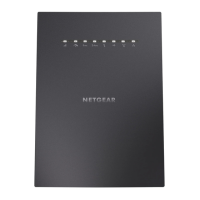8
browser and type www.mywifiext.net in the address field. Enter
admin for the user name and password for the password.
3. Select a WiFi network to extend and click the Continue button.
4. Type the network password (also called passphrase or security key) in
the Password field, and click the Continue button.
5. In the Name field, type the name (SSID) for your new extender WiFi
network and click the Continue button.
You can use the same security settings as your existing network by
selecting the check box.
The settings are applied and the following screen displays.
