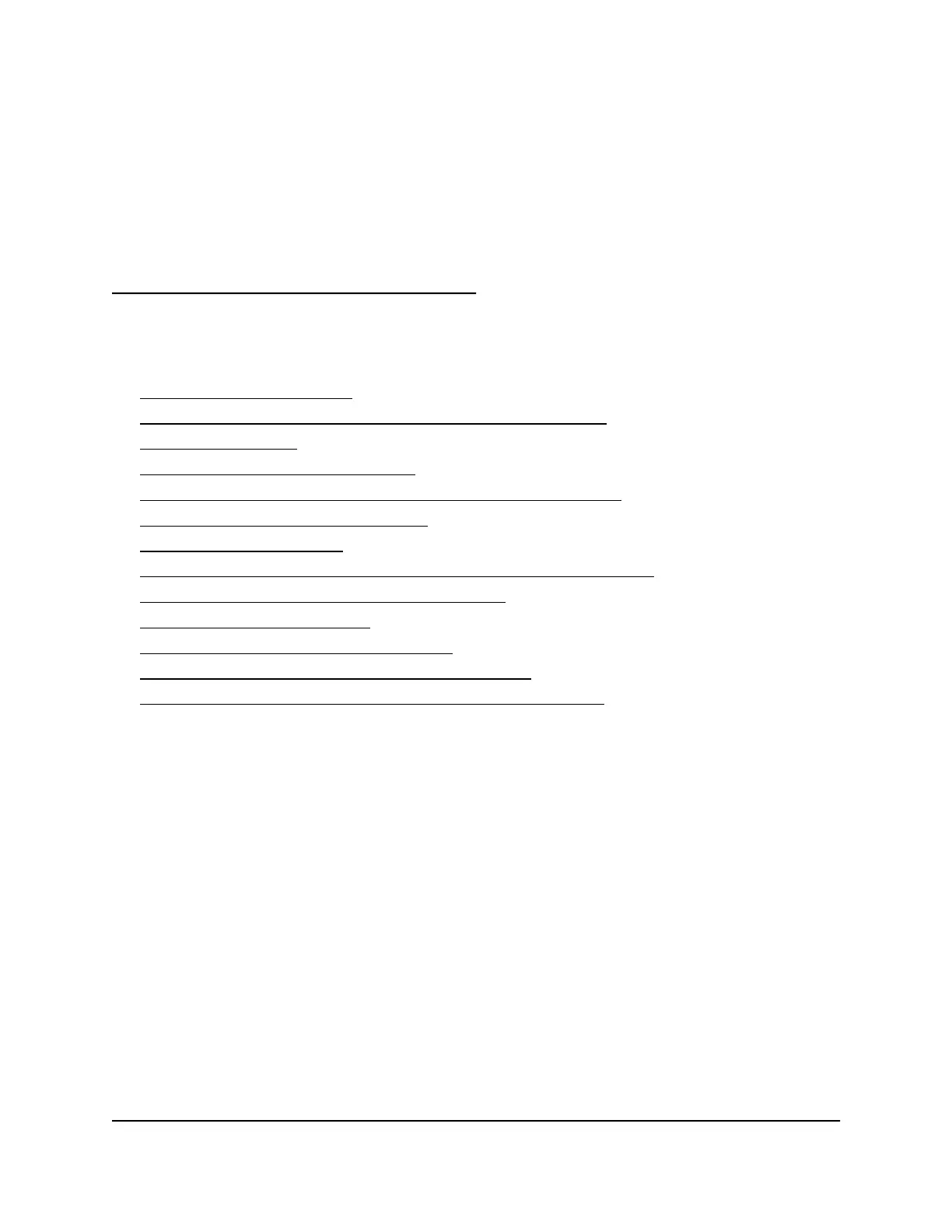4
Extender Network Settings
This chapter covers the following topics:
• View Connected Devices
• Boost Your Video Streaming with FastLane Technology
• View WiFi Settings
• Change the WiFi Network Name
• Turn Off the SSID Broadcast to Create a Hidden Network
• Disable or Enable the WiFi Radios
• Change the WiFi Speed
• Use WPS to Add a Computer to the Extender’s WiFi Network
• Deny Access to a Computer or WiFi Device
• Set Up an Access Schedule
• Change the Extender’s Device Name
• Set Up the Extender to Use a Static IP Address
• Use the Extender with MAC Filtering or Access Control
26