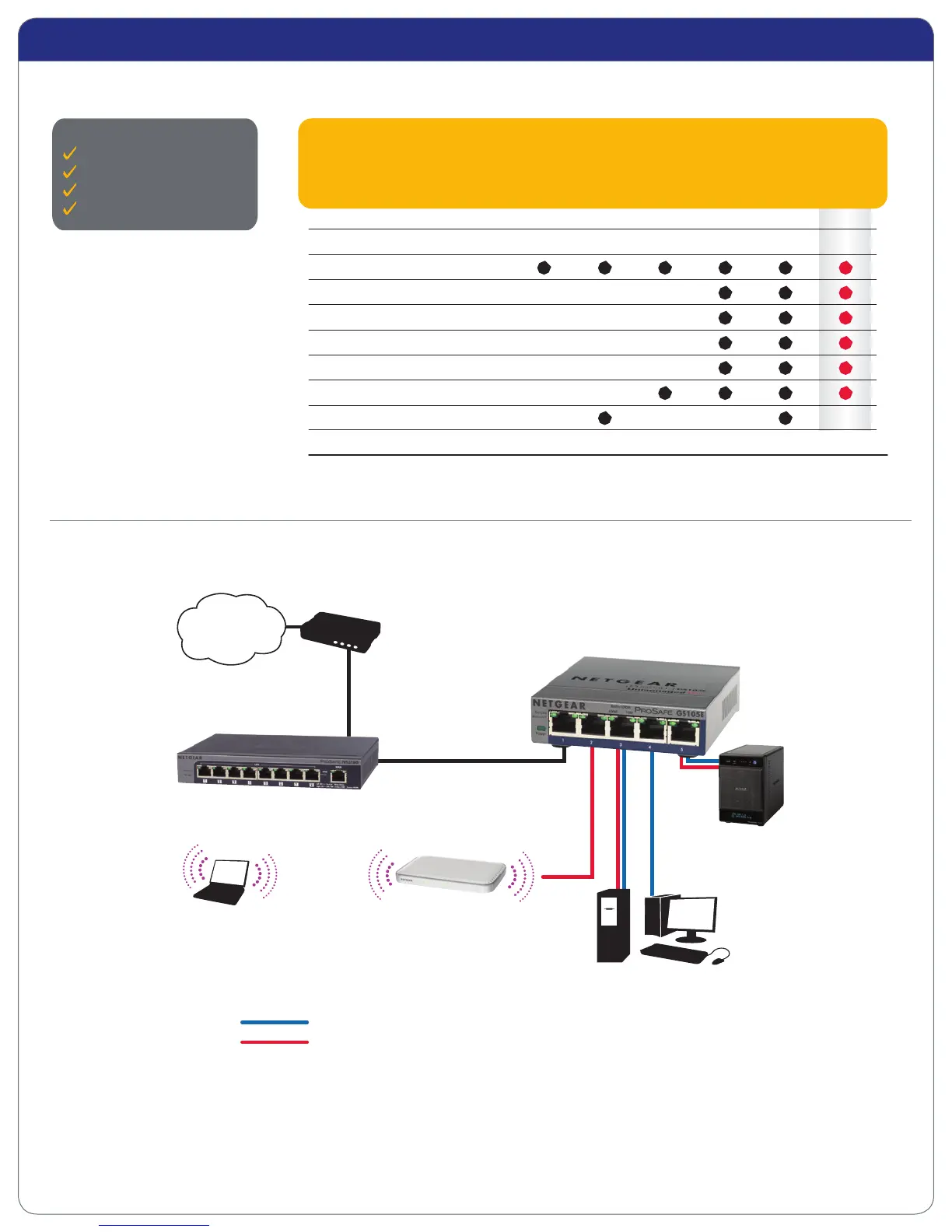Features FS116 JFS524 GS105 FS116E JFS524E GS105E
10/100 Mbps Ports 16 24 16 24
10/100/1000 Mbps Ports 5 5
Auto Uplink™
• • • • • •
Divide network into groups (VLAN) • • •
Set traffic Priority (QoS) • • •
Bandwidth Control • • •
Cable Test • • •
Green Ethernet • • • •
Rack Mountable • •
Warranty
‡
Lifetime Lifetime Lifetime Lifetime Lifetime Lifetime