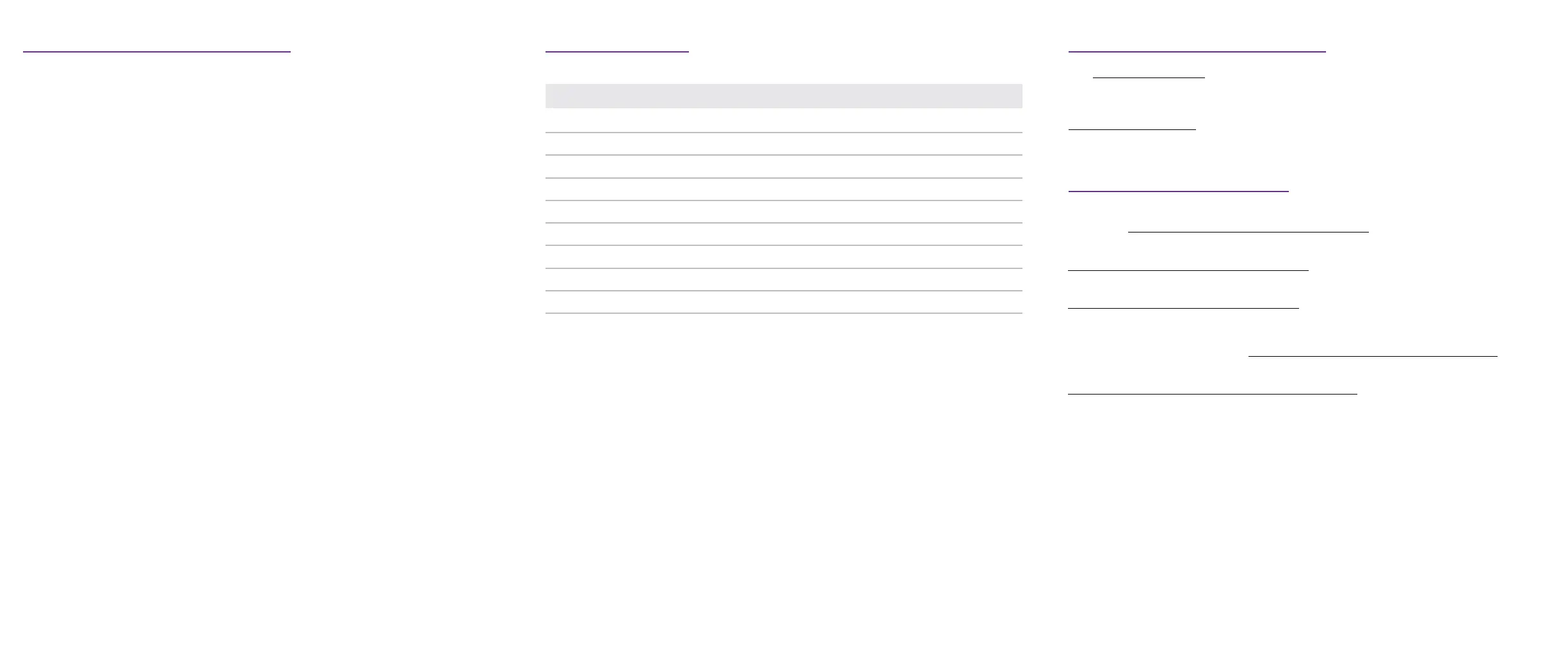©NETGEAR,Inc.,NETGEARandthe
NETGEARLogoaretrademarksof
NETGEAR,Inc.Anynon-NETGEAR
trademarksareusedforreference
purposesonly.
NETGEAR, Inc.
350EastPlumeriaDrive
SanJose,CA95134,USA
NETGEAR INTERNATIONAL LTD
Floor1,Building3
UniversityTechnologyCentre
CurraheenRoad,Cork,
T12EF21,Ireland
Support and Community
Regulatory and Legal
SiceproduitestvenduauCanada,vouspouvezaccéderàcedocumentenfrançais
canadienàhttps://www.netgear.com/support/download/.
(IfthisproductissoldinCanada,youcanaccessthisdocumentinCanadianFrenchat
https://www.netgear.com/support/download/.)
ForregulatorycomplianceinformationincludingtheEUDeclarationofConformity,visit
https://www.netgear.com/about/regulatory/.
Seetheregulatorycompliancedocumentbeforeconnectingthepowersupply.
ForNETGEAR’sPrivacyPolicy,visithttps://www.netgear.com/about/privacy-policy/.
Byusingthisdevice,youareagreeingtoNETGEAR’sTermsandConditionsat
https://www.netgear.com/about/terms-and-conditions/.Ifyoudonotagree,returnthe
devicetoyourplaceofpurchasewithinyourreturnperiod.
Donotusethisdeviceoutdoors.
Visitnetgear.com/supporttogetyourquestionsansweredandaccessthelatest
downloads.
YoucanalsocheckoutourNETGEARCommunityforhelpfuladviceat
community.netgear.com.
Specication Description
Networkinterface RJ-45connectorfor1000BASE-T,100BASE-TX,or10BASE-T
Networkcable Category5e(Cat5e)orhigherratedEthernetcable
Ports 16
Power 100-240VAC50/60Hz,1.0A
Powerconsumption 8.4Wmax.
Weight 1.86lb.(0.84kg)
Dimensions(WxDxH) 11.3x4.0x1.0in(286x101x26mm)
Operatingtemperature 32–104°F(0–40°C)
Operatinghumidity 10%–90%relativehumidity,noncondensing
SpecicationsAttach the switch to a wall
Toattachtheswitchtoawall,youneedthewall-mountscrewsthataresuppliedwiththe
switch.
To attach the switch to a wall:
1. Locatethetwomountholesonthebottompaneloftheswitch.
2. Markanddrilltwomountingholesinthewallwhereyouwanttomounttheswitch.
Thetwomountingholesmustbe5.67in.(144mm)apart,center-to-center.
3. InsertthesuppliedanchorsintothewallandtightenthesuppliedscrewswithaNo.2
Phillipsscrewdriver.
Leaveabout0.125in.(4mm)ofeachscrewprotrudingfromthewallsothatyoucan
insertthescrewsintotheholesonthebottompanel.
