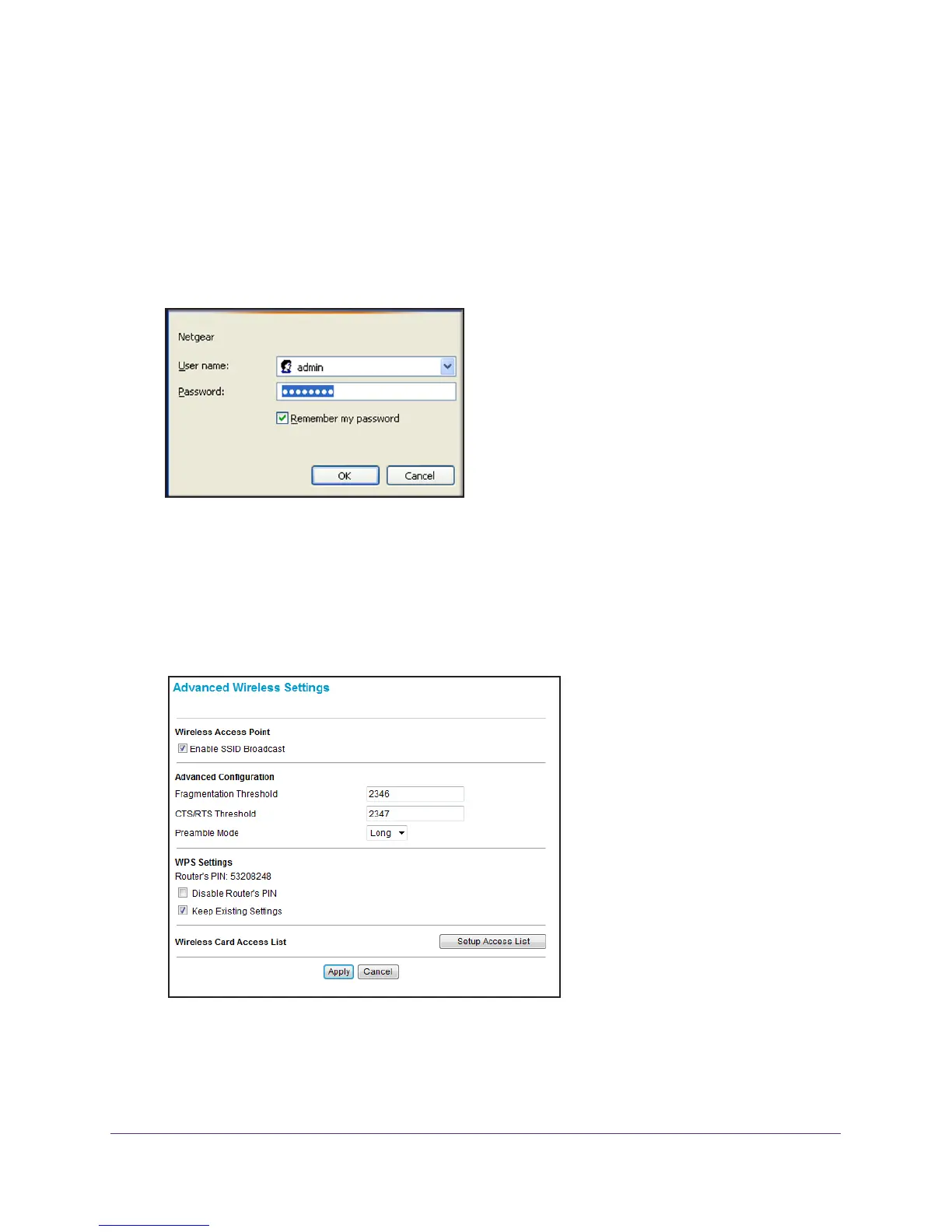Advanced Settings
52
N450 WiFi Cable Modem Router Model N450/CG3000Dv2
Advanced Wireless Settings
You can configure the wireless radio settings and other advanced settings.
To configure advanced wireless settings:
1. T
ype http://192.168.0.1 in the address field of your web browser.
A login screen displays.
2. Enter the modem router user name and password.
The default user name is admin. The
default password is password. The user name and
password are case-sensitive.
The modem router main menu displays.
3. In the main menu, under
Advanced, select Wireless Settings.
The following screen displays:
