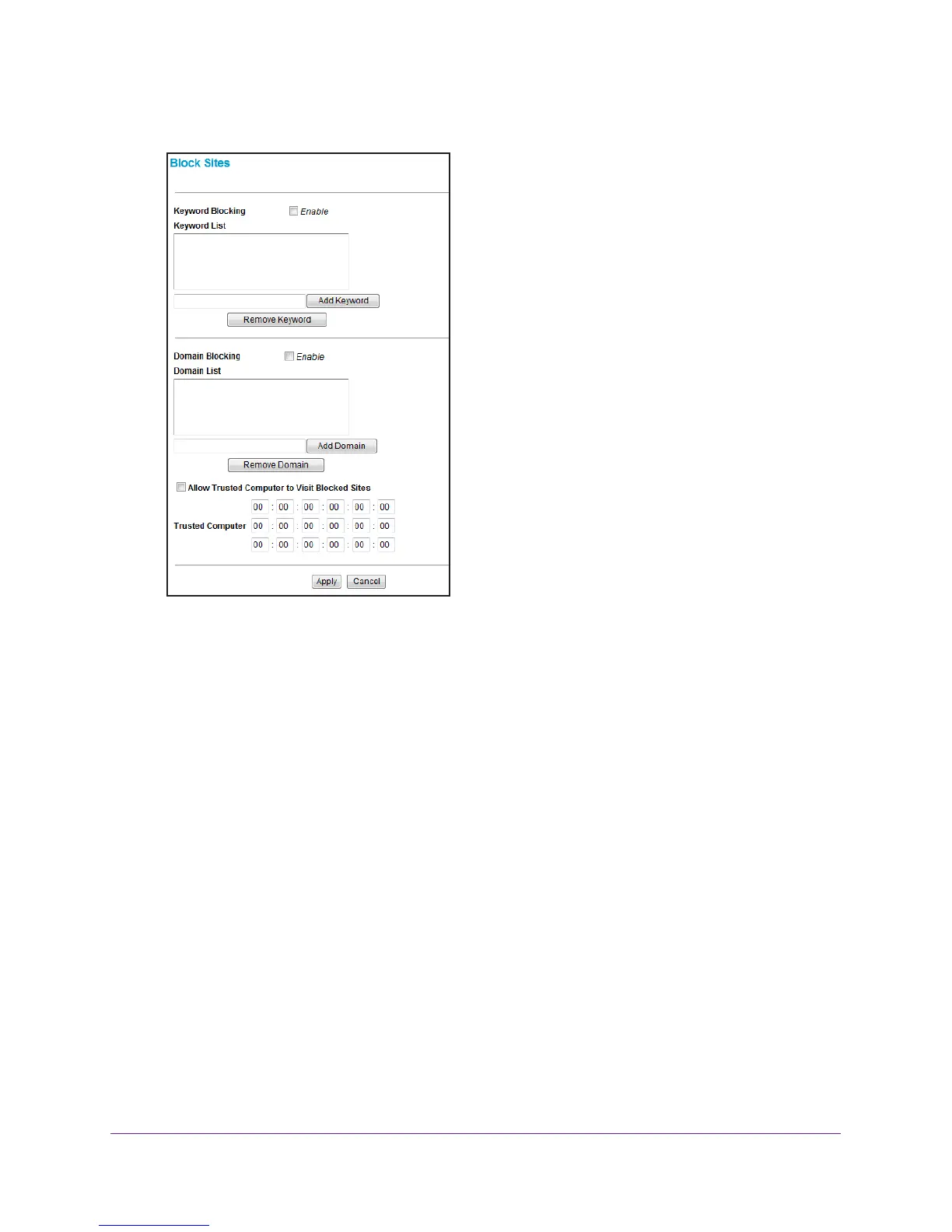Filtering Content
34
N450 WiFi Cable Modem Router Model N450/CG3000Dv2
The following screen displays:
4. Select the Allow Trusted Computer to Visit Blocked Sites check box.
5. Enter the MAC address of each computer
.
6. Click the Apply button.
Enable or Disable Modem Router Features
You can enable or disable the following types of modem router features:
• Firewall features
- IPSec PassThrough
- PPTP PassThrough
- Mulitcast
- Port Scan Detection
- IP Flood Detection
• W
eb features
- Filter Proxy
- Filter Cookies
- Filter Java
Applets
- Filter ActiveX
