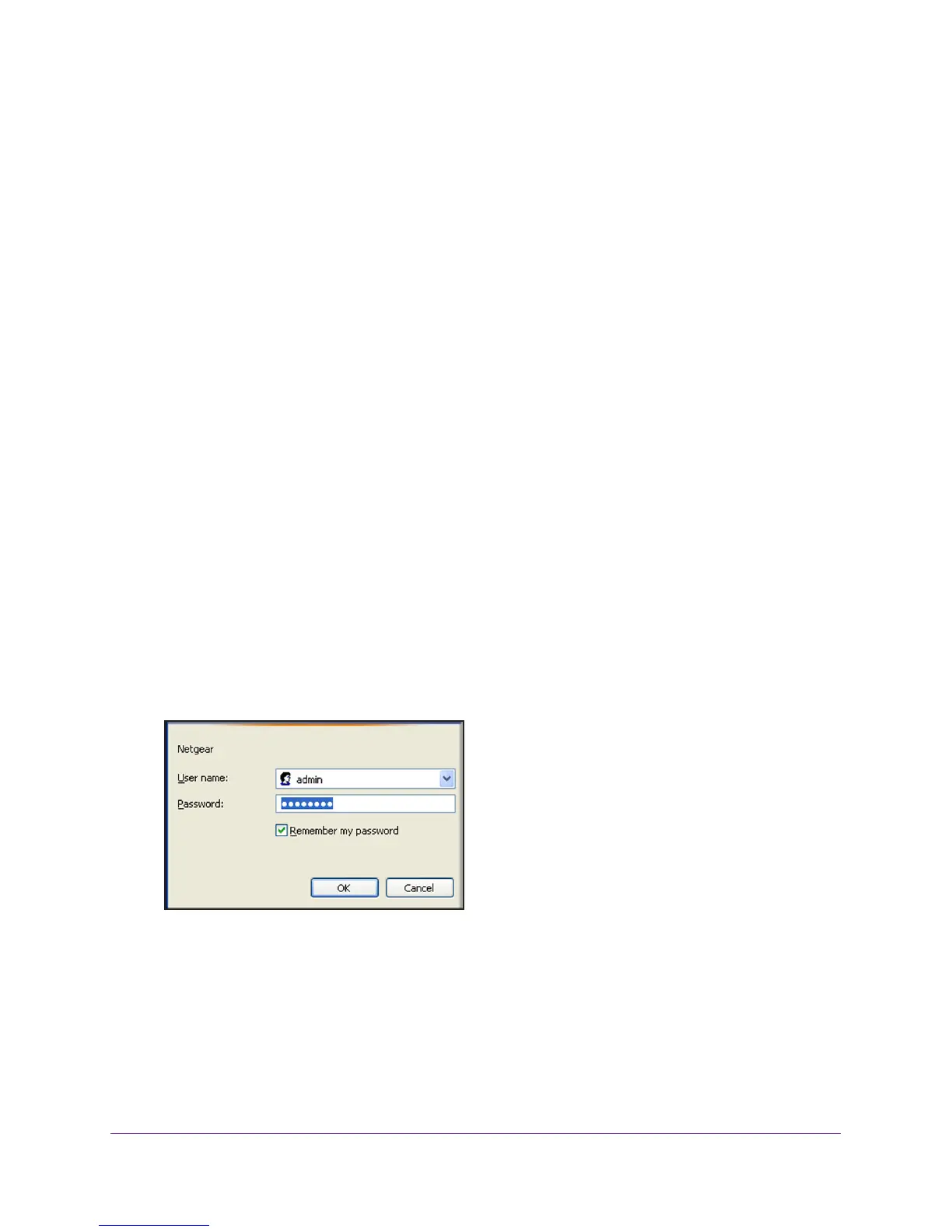Filtering Content
35
N450 WiFi Cable Modem Router Model N450/CG3000Dv2
- Filer Popup Windows
• NA
T ALG status features
- RSVP
- FTP
- TFTP
- kerb88
- NetBios
- IKE
- R
TSP
- Kerb1293
- H225
- PPTP
- MSN
- SIP
- ICQ
- IRC666x
- ICQT
alk
- Net2Phone
- IRC7000
To enable or disable specific firewall features:
1. T
ype http://192.168.0.1 in the address field of your web browser.
A login screen displays.
2. Enter the modem router user name and password.
The default user name is admin. The
default password is password. The user name and
password are case-sensitive.
The modem router main menu displays.
3. In the main menu, under Content Filtering, select Services.
