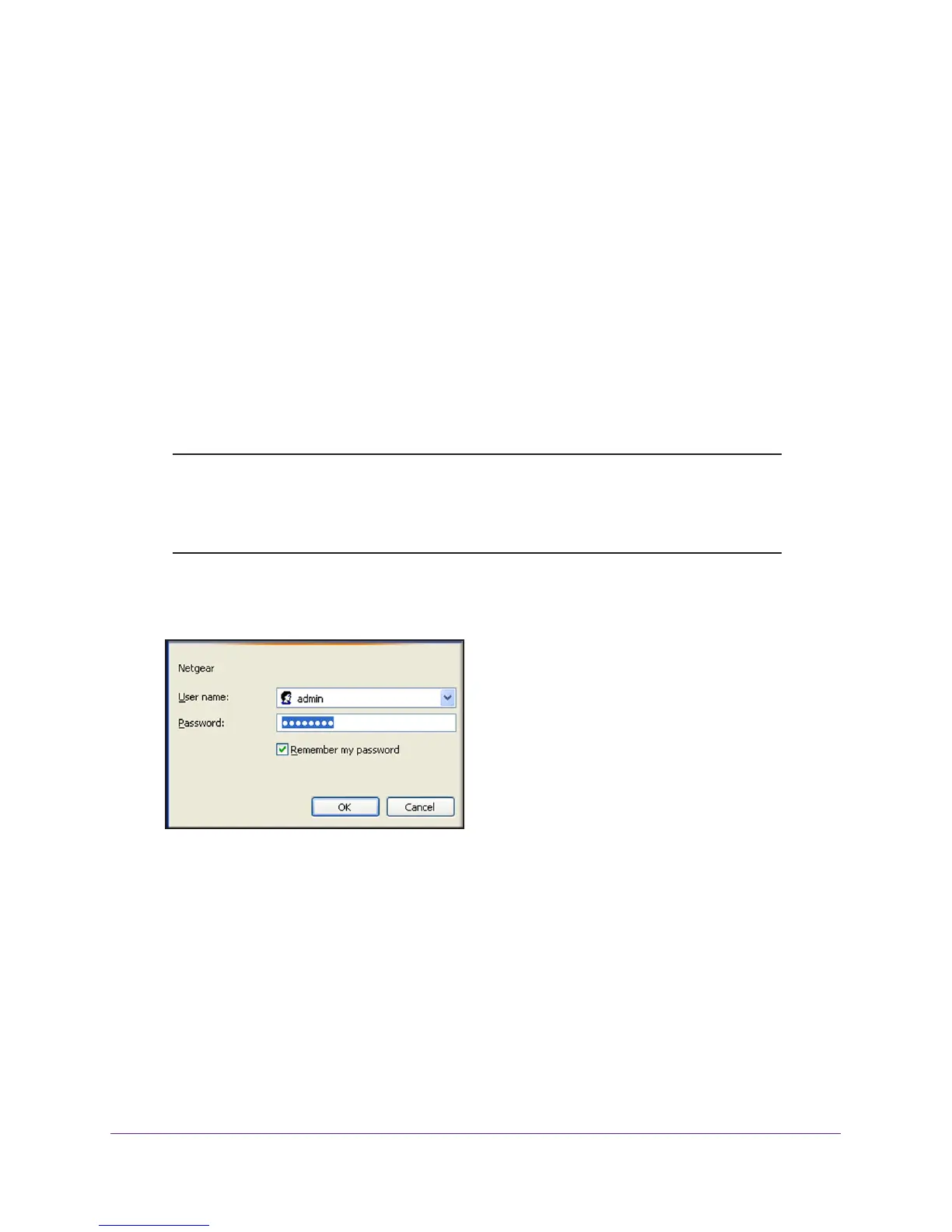Configuring Your Wireless Network
18
N450 WiFi Cable Modem Router Model N450/CG3000Dv2
Set Up Your Wireless Network
To set up the wireless network, you can enter the wireless settings manually, or you can use
Wi-Fi Protected Setup (WPS). To wirelessly connect to the modem router, a computer or
wireless device must be configured with the same wireless settings as the modem router.
Configure Wireless Settings Manually
You can manually configure the wireless settings and security in the Wireless Settings
screen.
To view or configure the wireless settings:
1. Use an Ethernet cable to connect your computer to a LAN port on the modem router.
Note: If you connect wirelessly to the modem router and then change its
wireless network name (SSID) or wireless security, you are
disconnected after you click the Apply button on the Wireless Settings
screen.
2. Type http://192.168.0.1 in the address field of your web browser.
A login screen displays.
3. Enter the modem router user name and password.
The default user name is admin. The
default password is password. The user name and
password are case-sensitive.
The modem router main menu displays.
4. In the main menu, under Setup, select W
ireless Settings.
