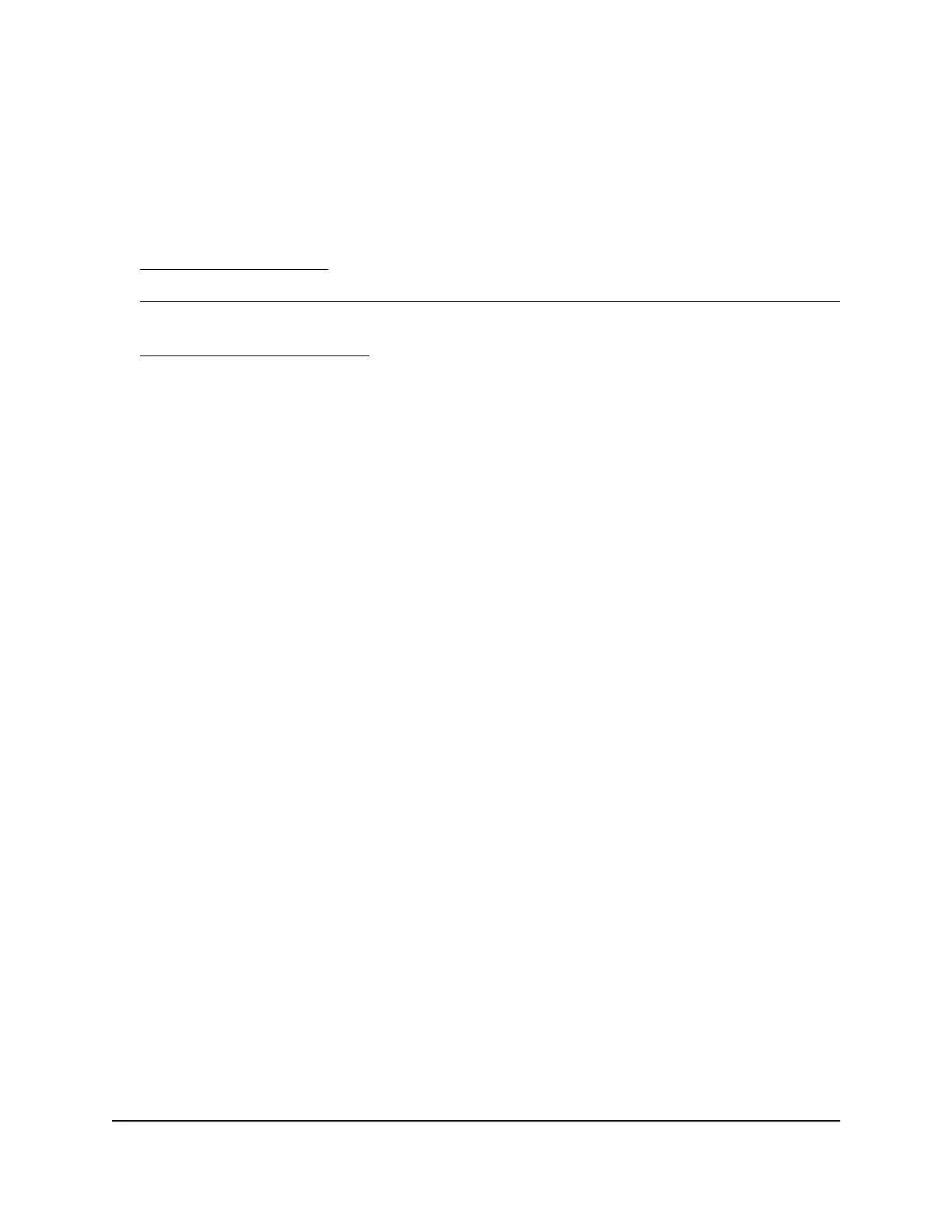Troubleshooting
This section provides the following troubleshooting sections:
•
Adapter LED is Not Lit on page 11
•
When I Connect to the Network, I Cannot Access Shared Resources Such as Printers
on page 11
•
Adapter Lost Its IP Address on page 11
Adapter LED is Not Lit
If the LED is not lit, use these troubleshooting tips:
•
Remove and reinsert the adapter.
•
Check the Windows device manager to see if the adapter is recognized and enabled.
Reinstall the adapter software, if necessary.
•
Insert the adapter in a different USB port on your computer if one is available.
When I Connect to the Network, I Cannot Access Shared
Resources Such as Printers
Try these troubleshooting tips:
•
Make sure that the router or access point is physically connected to the Ethernet
network.
•
Make sure that the IP addresses and the Windows networking settings are configured
correctly.
Adapter Lost Its IP Address
The adapter might lose its IP address after you upgrade the adapter software but do
not reboot your computer. Either restart your computer, or connect to a different router
or access point.
User Manual11Troubleshooting and Frequently
Asked Questions
A7500