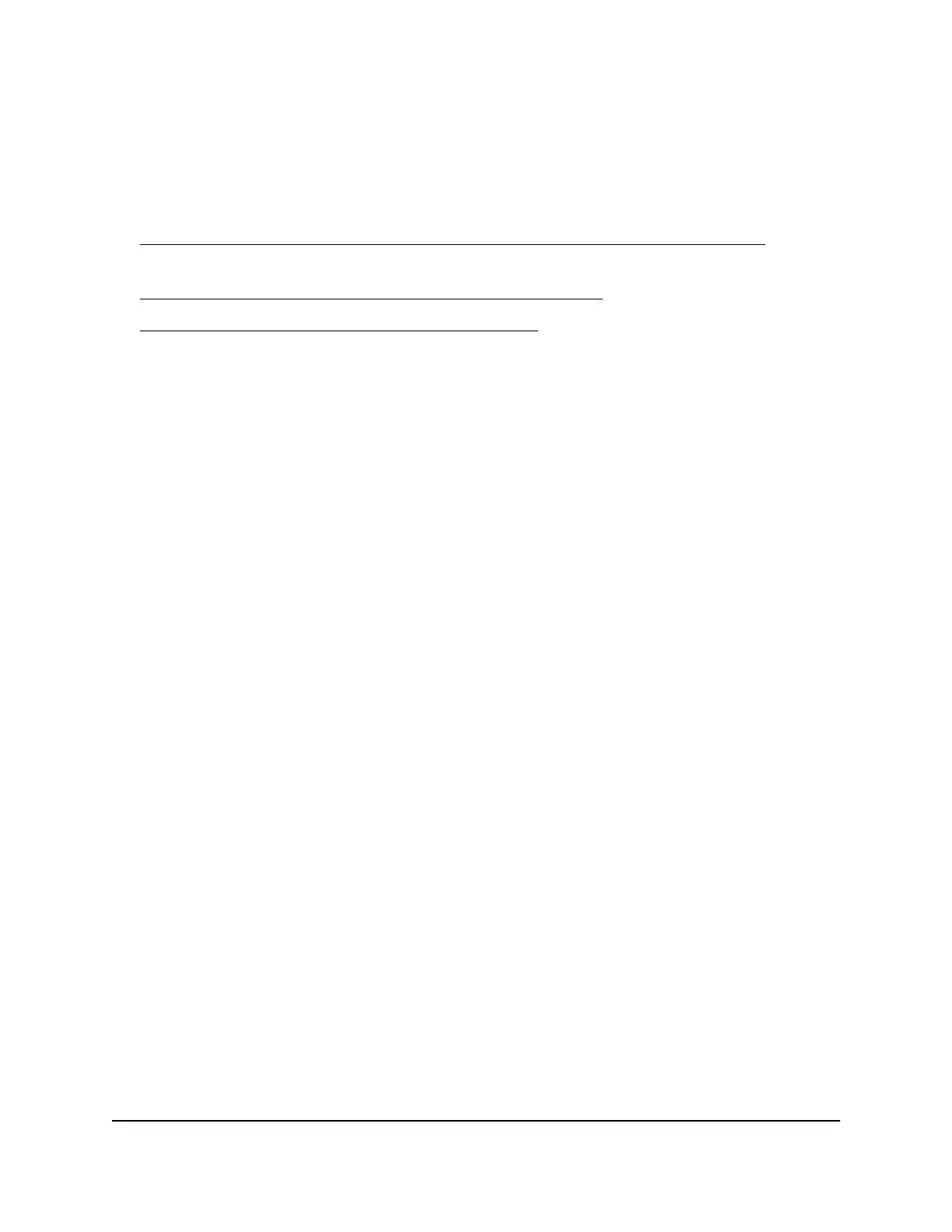Frequently Asked Questions
This section addresses the following frequently asked questions (FAQs):
•
Do USB Ports Go into Sleep Mode if No Traffic Is Going to or from the Port? on page
13
•
How Can I Improve the Speed of My WiFi Connection? on page 13
•
How Can I View the IP Address of the Adapter? on page 14
Do USB Ports Go into Sleep Mode if No Traffic Is Going to
or from the Port?
USB devices go into sleep mode if a Windows USB feature called Selective Suspend is
enabled, which it is by default. If your adapter or another USB device goes into Selective
Suspend mode, the network disconnects. To prevent this type of network disconnection,
disable Selective Suspend.
To disable Selective Suspend mode:
1.
Select Start > Control Panel > Hardware and Sound > Power Options > Edit Plan
Settings > Change Advanced Power Settings > USB Settings .
2.
Change the setting for Selective Suspend mode to Disabled.
How Can I Improve the Speed of My WiFi Connection?
The connection speed can vary depending on the type of USB port on your computer,
the capacity of the router or access point for the WiFi network, and the type of Internet
connection. The following limits might apply:
•
If the physical rate is limited to 54 Mbps, the adapter might be connected to an
802.11a, 802.11b, or 802.11g network. If you want a faster physical rate, connect to
an 802.11ac or 802.11n network, if available.
•
If the physical rate is limited to 54 Mbps, the network security might be WPA (TKIP).
When WPA (TKIP) security mode is configured on the router or access point, WiFi
regulations allow the adapter to connect at up to 54 Mbps only. For a faster
connection, configure the security for the router or access point as WPA2 or
WPA + WPA2 mixed WiFi security. The connection speed still depends on the WiFi
capacity of the router or access point.
•
If your computer does not include a USB 3.0 or USB 2.0 port, the physical rate is
limited to the 14 Mbps of the USB 1.1 legacy standard.
User Manual13Troubleshooting and Frequently
Asked Questions
A8000
