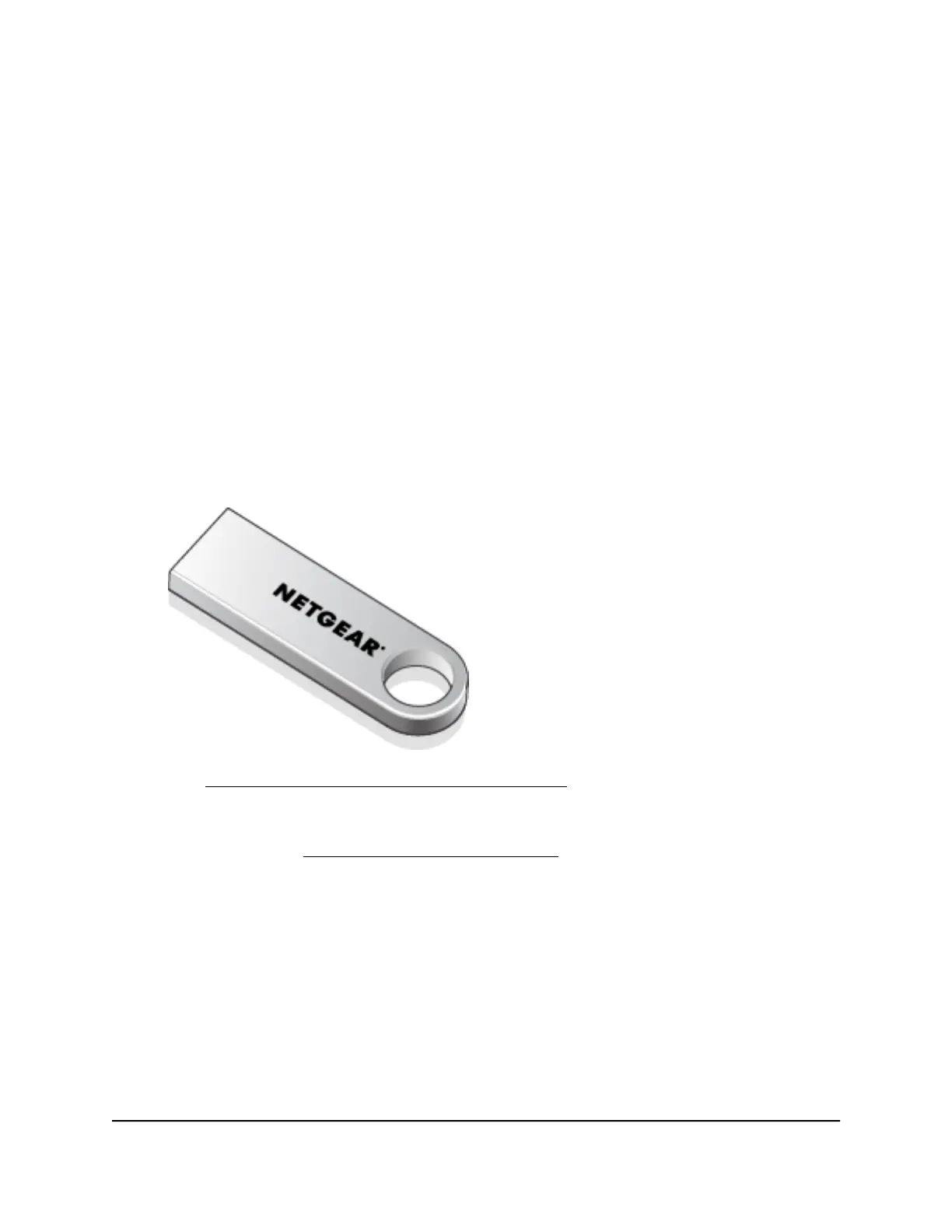Copy or Download the A8000 Installation
Program
The adapter installation program is provided:
•
On the USB thumb drive included in the A8000 package.
•
On the NETGEAR download site.
To obtain the A8000 standalone adapter installation program:
1.
Copy or download the installation program
a.
Copy the installation program from the supplied USB thumb drive to your
computer.
b.
Visit https://www.netgear.com/A8000-download and download the latest software
file.
2.
Follow the steps in Set Up and Install the Adapter on page 5 to run the installation
program.
Set Up and Install the Adapter
Before you begin using your adapter, set up the adapter by running the installation
program.
User Manual5Get Started and Connect to a
WiFi Network
A8000
