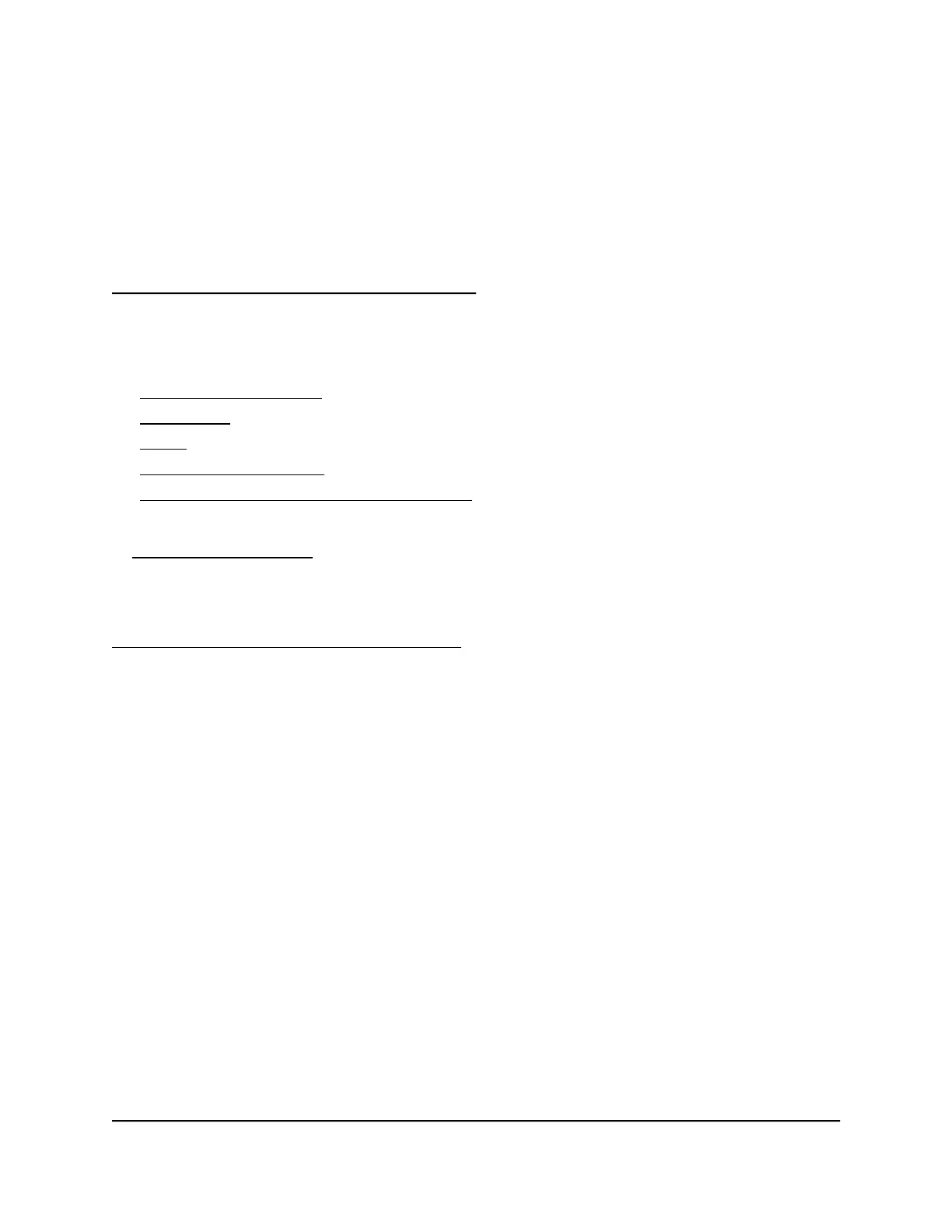1
Hardware Setup
This chapter covers the following topics:
• Front Panel and LEDs
• Rear Panel
• Label
• System Requirements
• Install and Activate Your Cable Modem
For more information about the topics covered in this manual, visit the support website
at support.netgear.com.
Note: An uninterruptible power supply (UPS) can be purchased separately for continued
service during power outages. For a list of supported UPS models, visit
netgear.com/support/product/CM2050V.
5