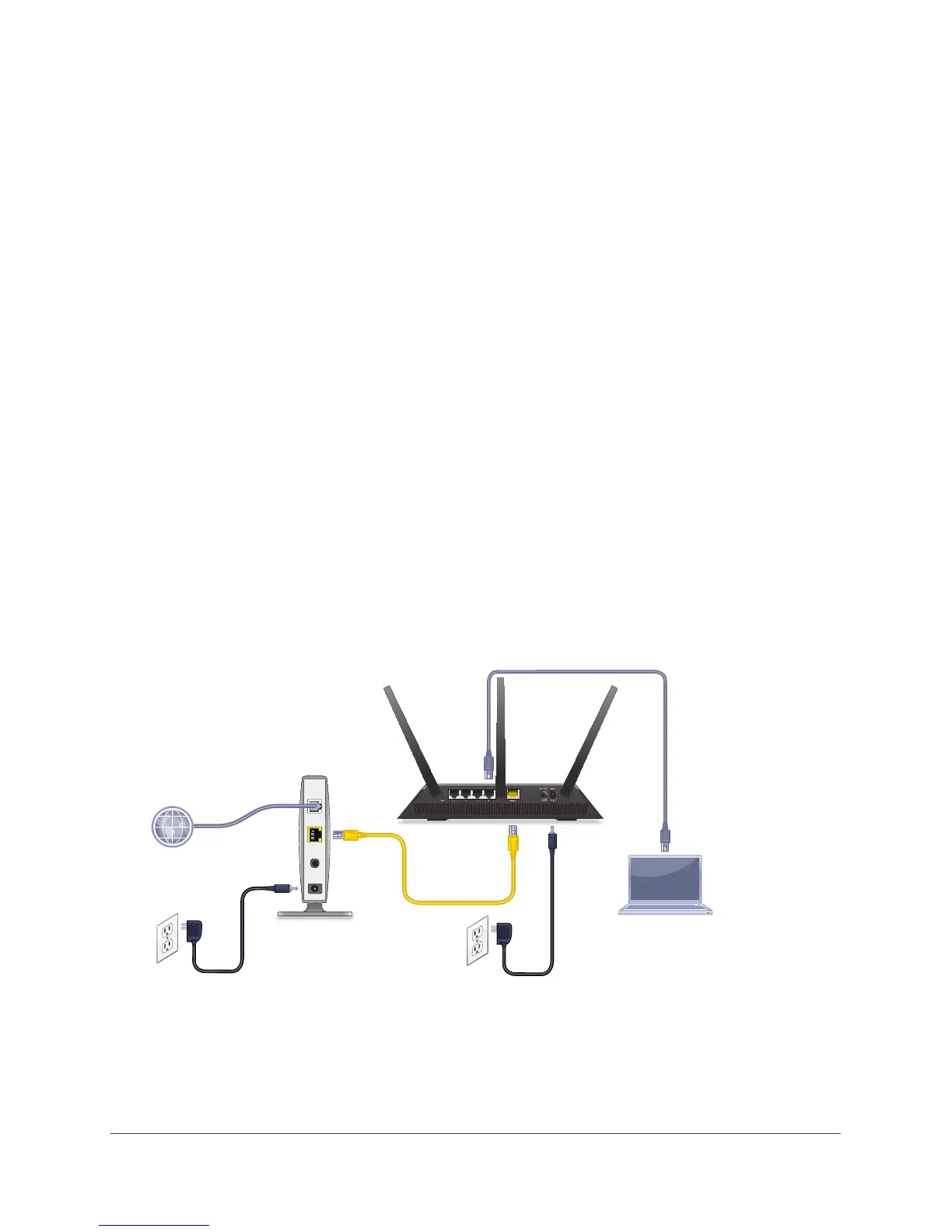Hardware Setup
13
Nighthawk AC1750 Smart WiFi Router
• Place the router away from electrical devices such as these:
- Ceiling fans
- Home security systems
- Microwaves
- Computers
- Base of a cordless phone
- 2.4 GHz cordless phone
• Place the router away from large metal surfaces, large glass surfaces, insulated walls,
and items such as these:
- Solid metal doors
- Aluminum studs
- Fish tanks
- Mirrors
- Brick
- Concrete
Cable Your Router
The following image shows how to cable your router:
Ethernet cable
Router
Modem
Ethernet
cable
DSL or cable
Power adapter
Figure 4. Router cabling
