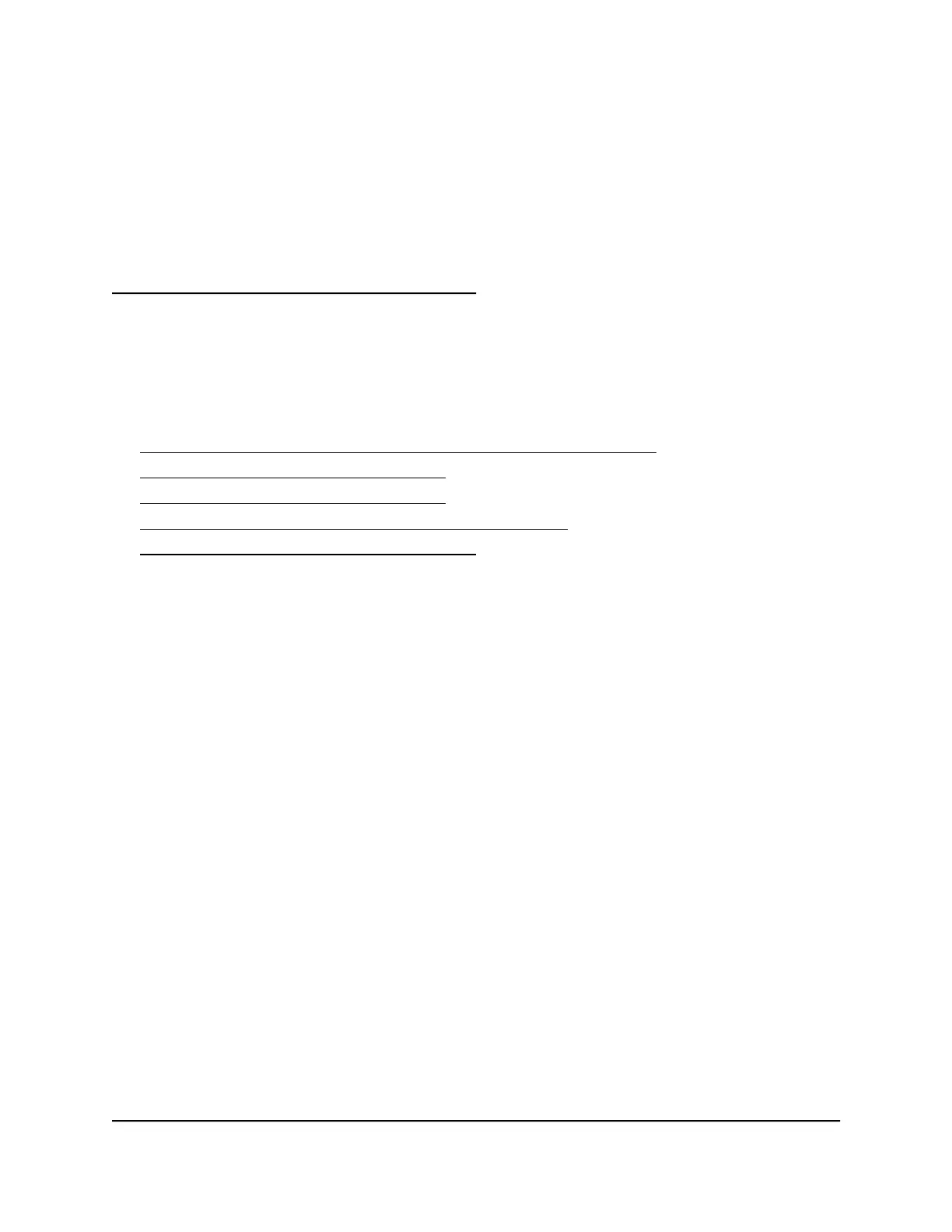4
Control Access to the Internet
The router comes with a built-in firewall that helps protect your home network from
unwanted intrusions from the Internet.
This chapter contains the following sections:
• Enable access control to allow or block access to the Internet
• Use keywords to block Internet sites
• Manage network access control lists
• Schedule when to block Internet sites and services
• Set up security event email notifications
40
