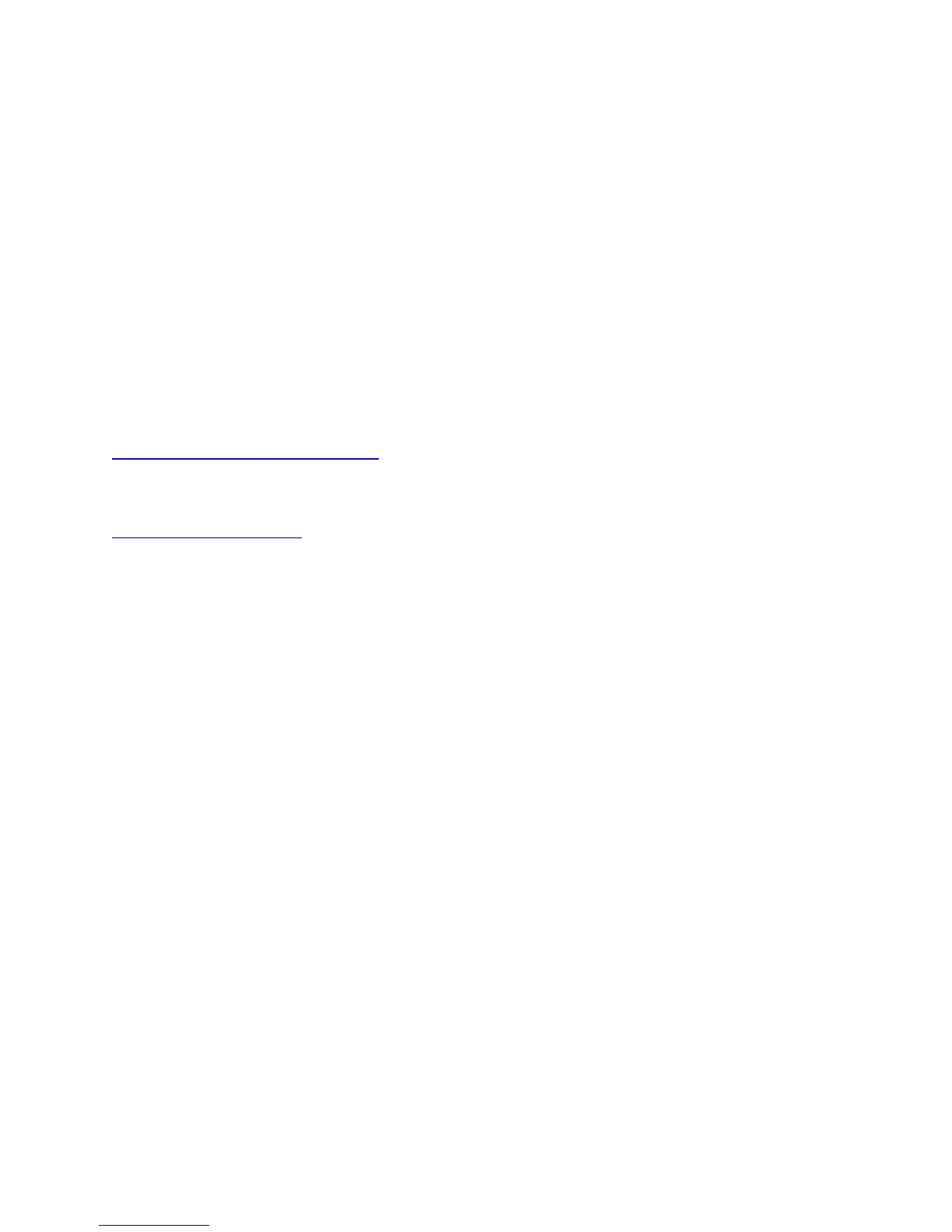21
4. Plug and Play USB hard drive access
Accessing a USB hard drive connected to the NIGHTHAWK X6 is plug-and-play – simply connect the USB
hard drive to the NIGHTHAWK X6 and immediately access as if the drive were a Networked Attached
Storage (NAS) device. There is no need for configuration or software installation.
Simply type \\readyshare at Start -> Run when a PC is connected to the NIGHTHAWK X6, either wired or
wirelessly. The methodology NETGEAR uses to test USB access performance is highlighted below.
5. Links to Download Software
The following section highlights useful content, information and links for reviewing the product.
Iperf, an industry-standard tool for WiFi performance testing, is available free of charge through the
following website:
http://sourceforge.net/projects/iperf/
IxChariot, another industry-standard network analysis tool can be purchased from Ixia:
http://www.ixchariot.com/
6. Suggested Test Setup
You can set up the following tests to view the performance of the Nighthawk X6:
5 GHz Performance test using bridge mode
2.4 GHz Performance test using bridge mode
Stress test using bridge mode
Smart connect test using load balancing
5 GHz Performance Test Using Bridge Mode
To test the performance of the Nighthawk X6-R8000’s two 5 GHz bands, connect two 3x3 802.11ac
devices to the Nighthawk X6-R8000 using bridge mode.
Use the following equipment to set up this test:
Nighthawk X6-R8000
MacBook Pro 802.11ac (3x3)
Two routers in bridge mode:
o NETGEAR Nighthawk-R7000 or R6300
o Any other AC1900 or AC1750 802.11ac WiFi router
Note: NETGEAR recommends running the Iperf or IxChaript test programs using multiple sessions
instead of a single session.
