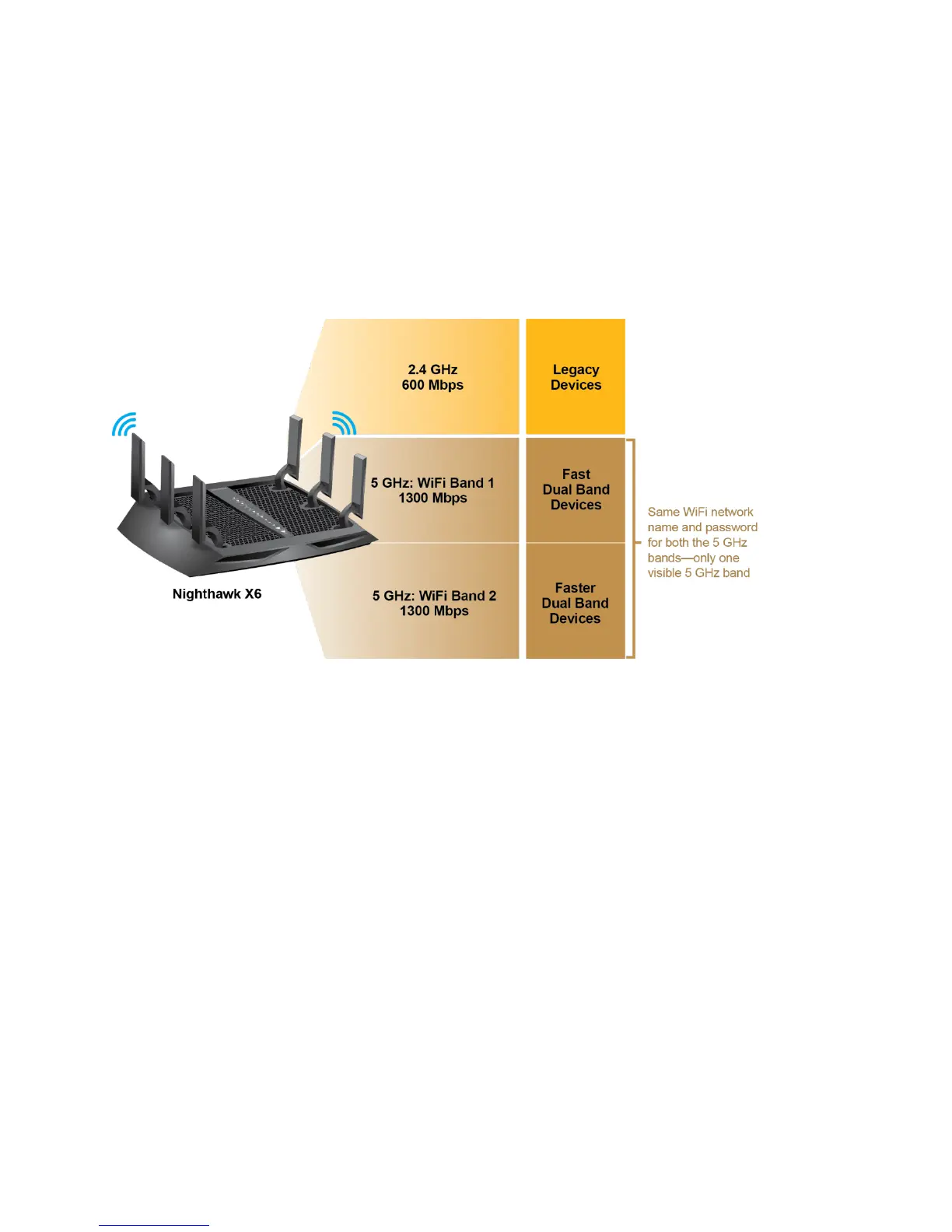5
Smart Connect
Your router comes with one 2.4 GHz WiFi band and two 5 GHz WiFi bands. The router automatically uses
Smart Connect to intelligently choose the best 5 GHz band for your dual-band device to give you the
best WiFi performance.
For Smart Connect to work, both 5 GHz bands must use the same wireless network name (SSID) and
network key (password). That means when you connect to the router with WiFi, you see only one 5 GHz
WiFi network name that connects to both 5 GHz bands.
To enable or disable Smart Connect, see the user manual.
Load Balancing
The router uses load balancing to distribute WiFi connections among all three WiFi bands.
Slower devices like printers, older computers, or an IP camera connect to the 2.4 GHz band. Having two
5 GH bands prevents overloading when many devices use WiFi at the same time.
For a new incoming wireless client:
1. Check for load balancing: If the difference between the number of connected clients on each band is
>= 3, we connect the new client to the band with less number of clients connected.
Otherwise,
2. Check Client Speed: If the client is an 11a, 1x1 11n, or 2x2 11n, we connect the new client to band 4.
Otherwise,
3. Check Signal Strength: We check the signal strength of the new client, if the signal strength is low,
we connect the client to band4, otherwise we connect the client to band1.
Band 1 refers to channel number: Channel 36 to channel 48
