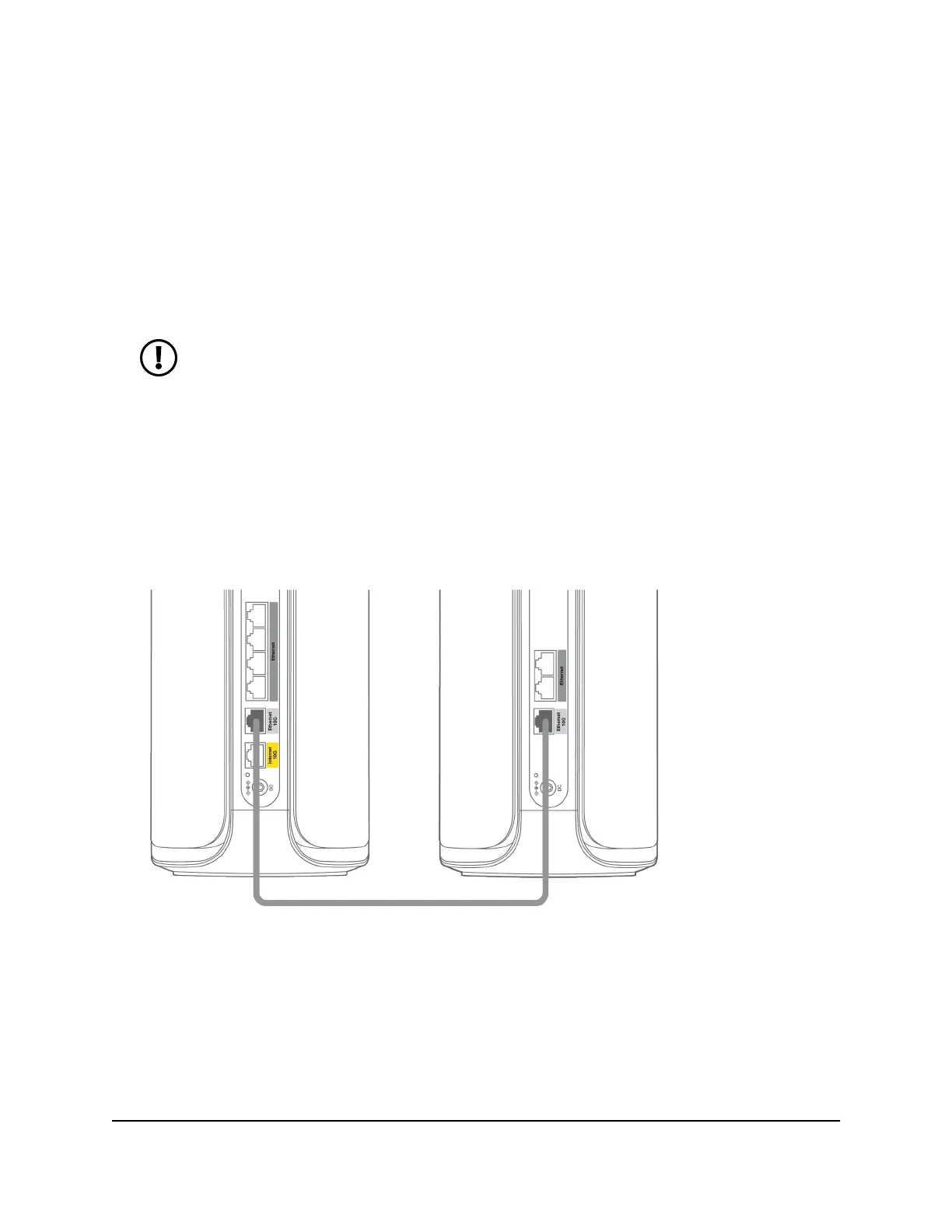To set up and sync your Orbi satellite over a wired connection:
1.
Place your satellite in the room where you want WiFi service.
2.
Connect an Ethernet cable to the 10G Ethernet port on the satellite.
The 10 Gigabit Ethernet (10GbE) on the satellite has a white label.
You can also use a 2.5G Multi-Gigabit LAN port on the satellite, but the 10 Gigabit
Ethernet (10GbE) port is much faster.
NOTE: For a 10 Gbps, 5 Gbps, or 2.5 Gbps connection, we recommend
that you use a Category (Cat) 6 Ethernet cable. For a Gigabit Ethernet
connection (that is, at 1 Gbps speed), you can use a Cat 5E Ethernet cable.
3.
Connect the other end of the Ethernet cable to the 10G Ethernet port on the router.
The 10 Gigabit Ethernet (10GbE) port on the router has a white label.
You can also use a 2.5G Multi-Gigabit LAN port on the router, but the 10 Gigabit
Ethernet (10GbE) port is much faster.
4.
Connect the satellite to a power source.
The Power LED on the back of the satellite lights green.
The satellite LED pulses white. The satellite automatically syncs to the Orbi router.
User Manual21Overview and Setup
Whole Home Quad-Band Mesh WiFi 7 System
