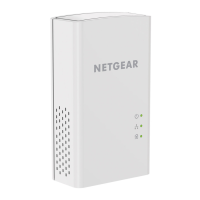
Do you have a question about the NETGEAR PL1000 and is the answer not in the manual?
Details the LEDs, buttons, and ports on the Powerline adapter for user familiarization.
Provides step-by-step instructions for plugging in and setting up the Powerline adapters.
Explains how to add new adapters to an existing Powerline network, including security setup.
Guides users on creating a private secure network by changing the default encryption key.
Addresses common issues related to Power LED, Pick A Plug LED, and Ethernet LED statuses.











