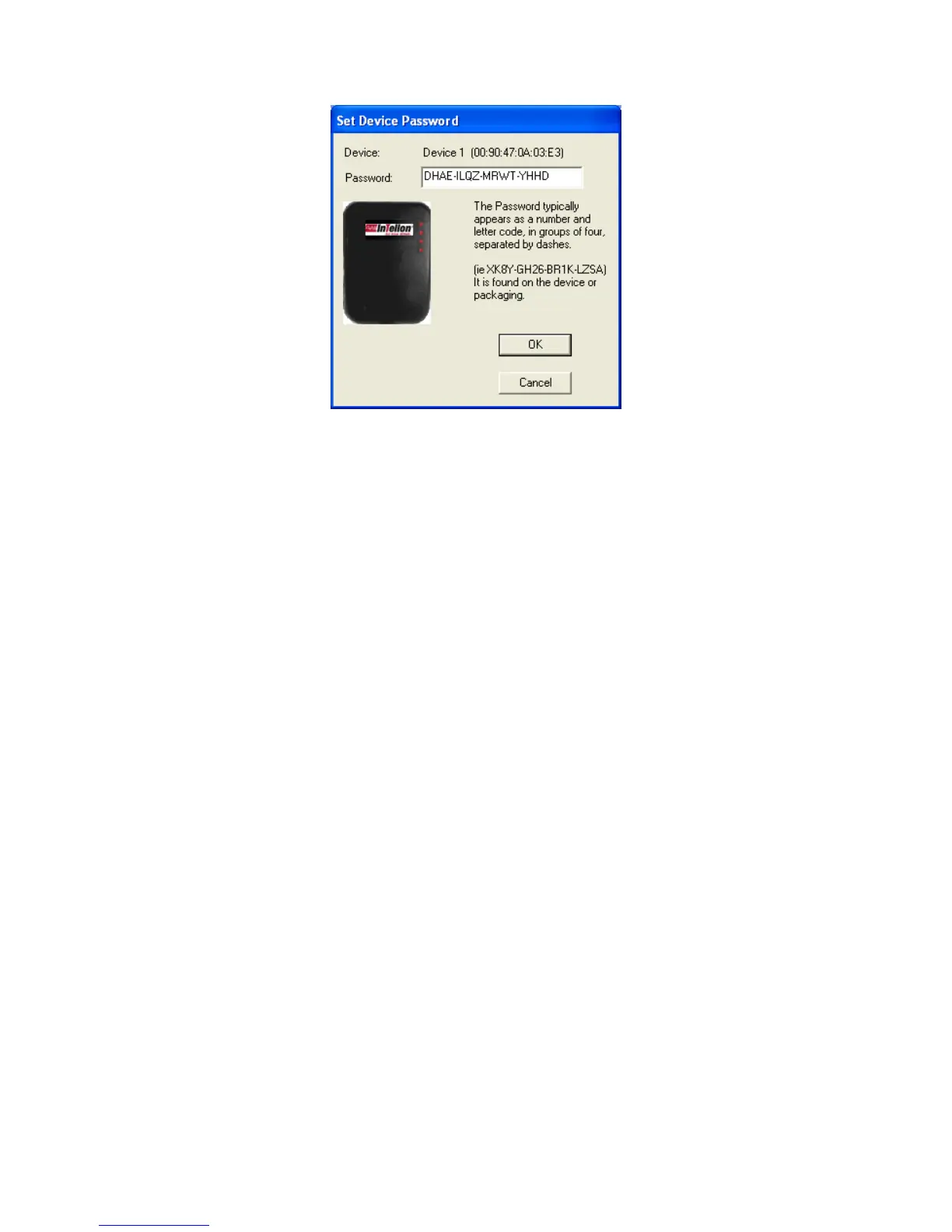10
Quality: the status of the connection quality will be shown here.
Rate (Mbps): show the current data rate of the HomePlug device.
MAC Address: the device’s MAC address will be shown here.
Add Button: it is used to add a remote device to the existing network by
entering the device password of the device. A dialog box will appear as below.
The dialog box allows the user to enter both a device name and the
password.
A confirmation box will appear if the password was entered correctly and if the
device was found in the powerline network. If a device was not found, the user
will be notified and suggestions to resolve common problems will be
presented.