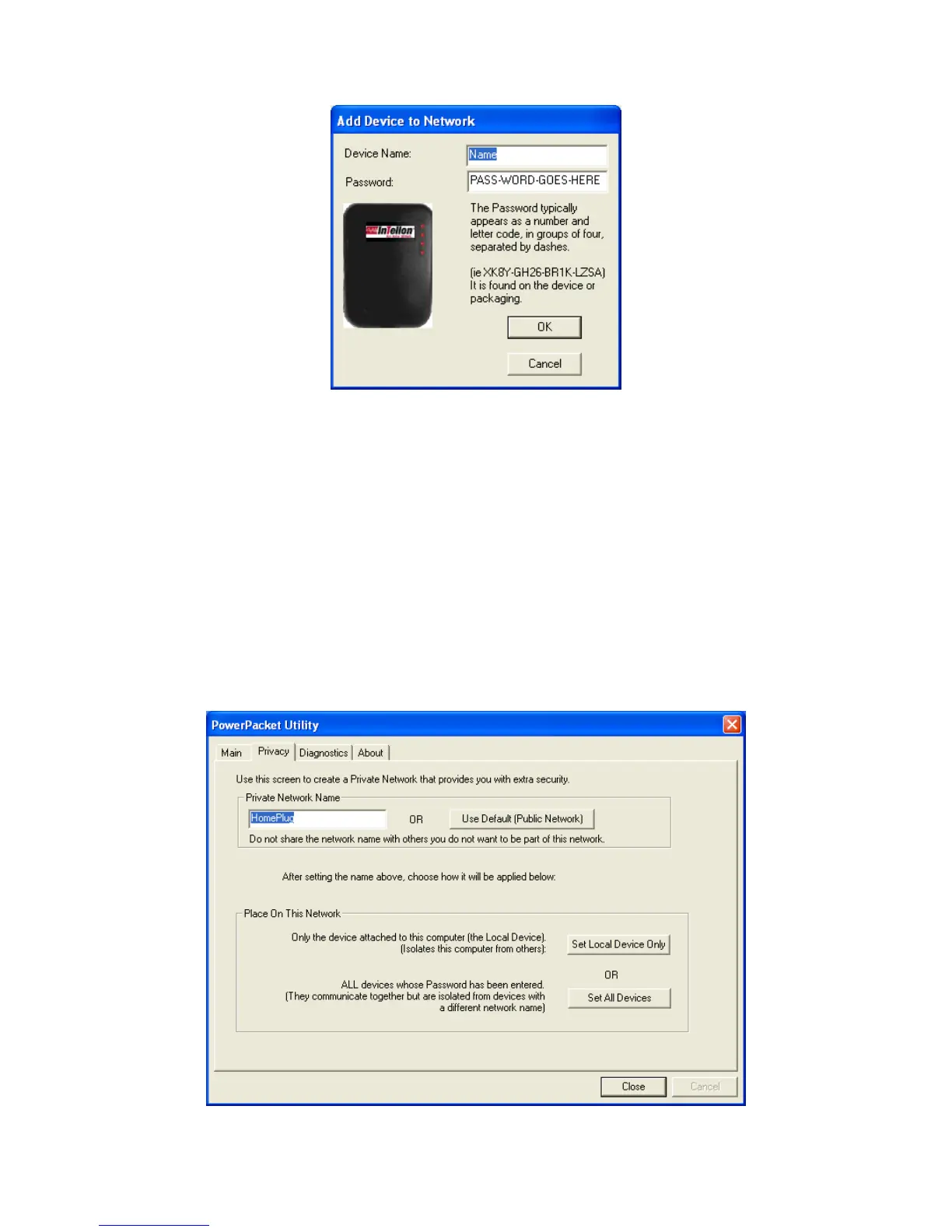11
Scan Button: the button is used to perform an immediate search of the
HomePlug devices connected to the Powerline network. By default, the utility
automatically scans every few seconds and updates the display screen.
5.2 Privacy
The Privacy screen provides the user with an option to maintain security for
their logical network and also to select the devices that has to be included in
the network.