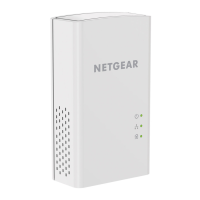9
Add Adapters
To add adapters before you configure the Security Reset feature, just plug
them in and connect the adapters to your equipment.
¾ To add adapters to a Powerline network with security set:
1. Plug in and connect the new adapters.
2. On any of the adapters that are already a part of the secure network,
press and hold the Security/Factory Reset button for two seconds.
3. On the new adapter, press and hold the Security/Factory Reset
button for two seconds.
You must press both buttons within two minutes.
