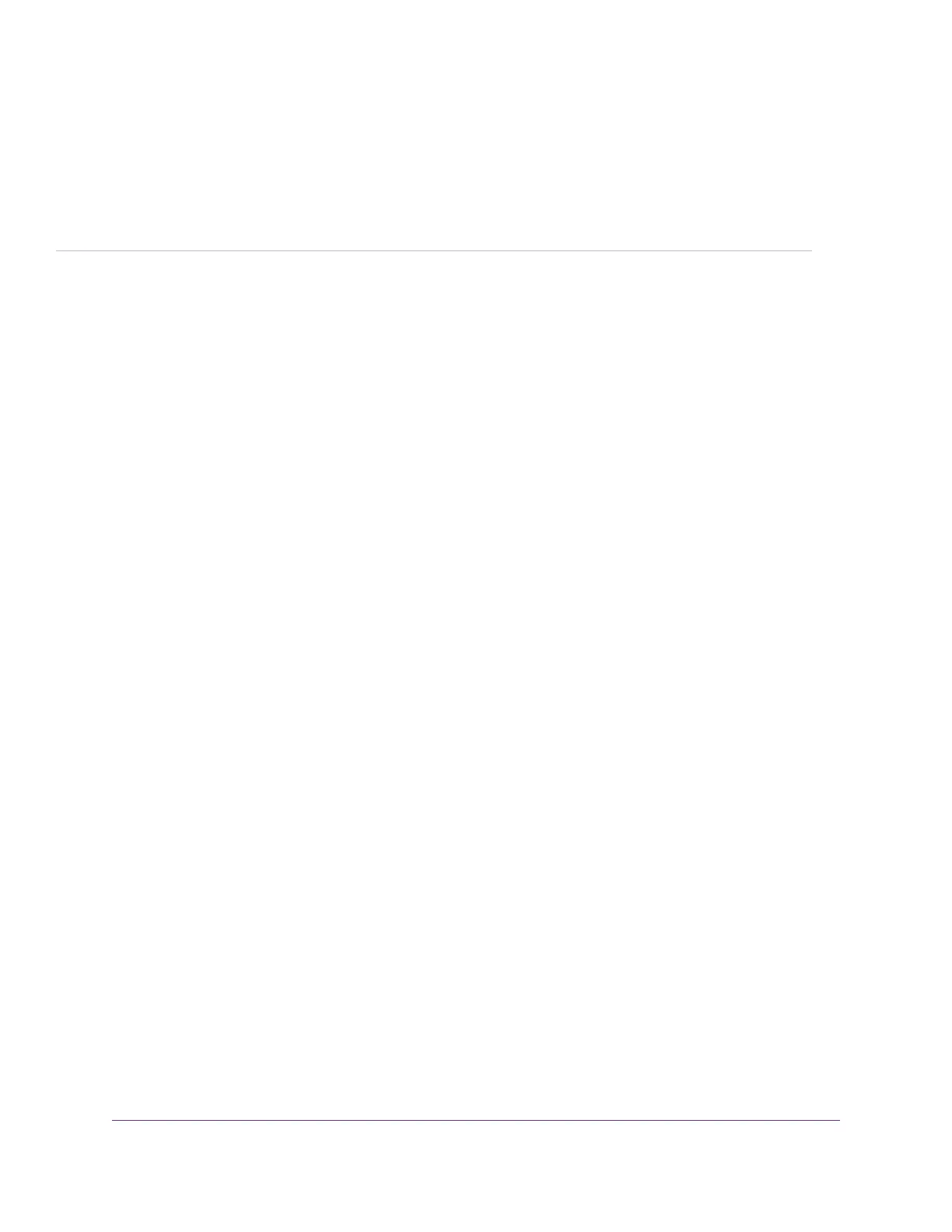8
Manage Your Network
This chapter describes the router settings for administering and maintaining your router and home network.
The chapter includes the following sections:
• Update the Router Firmware on page 106
• Change the admin Password on page 106
• Set Up Password Recovery on page 107
• Recover the admin Password on page 108
• View Router Status on page 109
• Display Internet Port Statistics on page 110
• Check the Internet Connection Status on page 111
• View and Manage Logs of Router Activity on page 112
• View Devices Currently on the Network on page 113
• Monitor Internet Traffic on page 114
• Manage the Router Configuration File on page 115
• Set Up Remote Management on page 117
• Use Remote Access on page 119
• Access the Router With NETGEAR genie Apps on page 119
• Remotely Access Your Router Using the genie App on page 119
105
