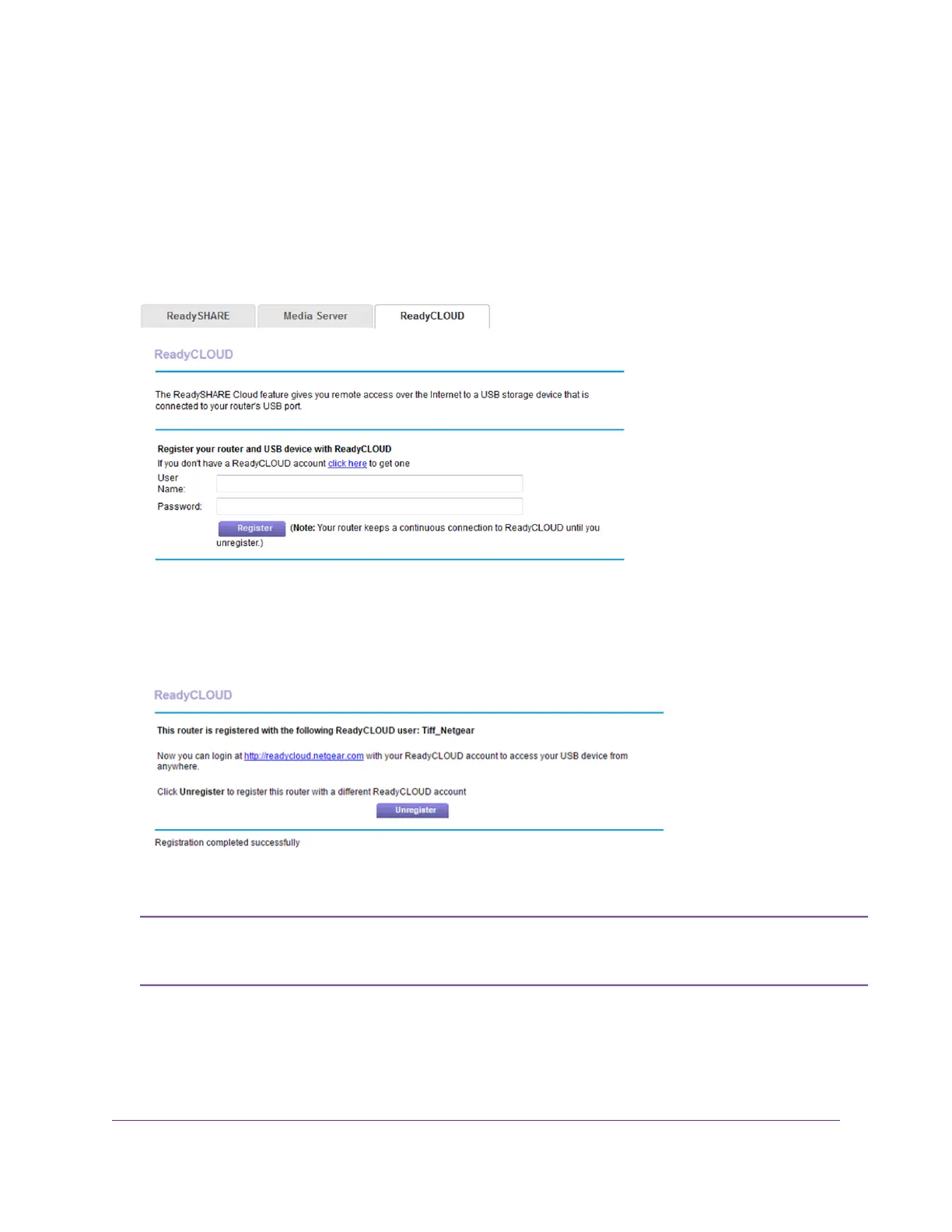The user name is admin.The default password is password.The user name and password are case-sensitive.
The BASIC Home page displays.
6. Select ADVANCED > USB Functions > ReadySHARE Storage.
The ReadySHARE page displays.
7. Click the ReadyCLOUD tab.
8. Enter your ReadyCLOUD user name and password and click the Register button.
If you did not create a ReadyCLOUD account, see Create a ReadyCLOUD Account on page 131.
The router is registered with ReadyCLOUD.
If the router’s Internet connection mode is set to Dial on Demand, the router automatically
changes the connection mode to Always On. This change is required for ReadyCLOUD to
remotely access the USB storage device.
Note
9. After registration, visit readycloud.netgear.com.
10. Click the Sign In link, enter your ReadyCLOUD user name and password, and click the Sign In button.
Share USB Storage Devices Attached to the Router
133
Nighthawk X8 AC5000 Tri-Band WiFi Router
