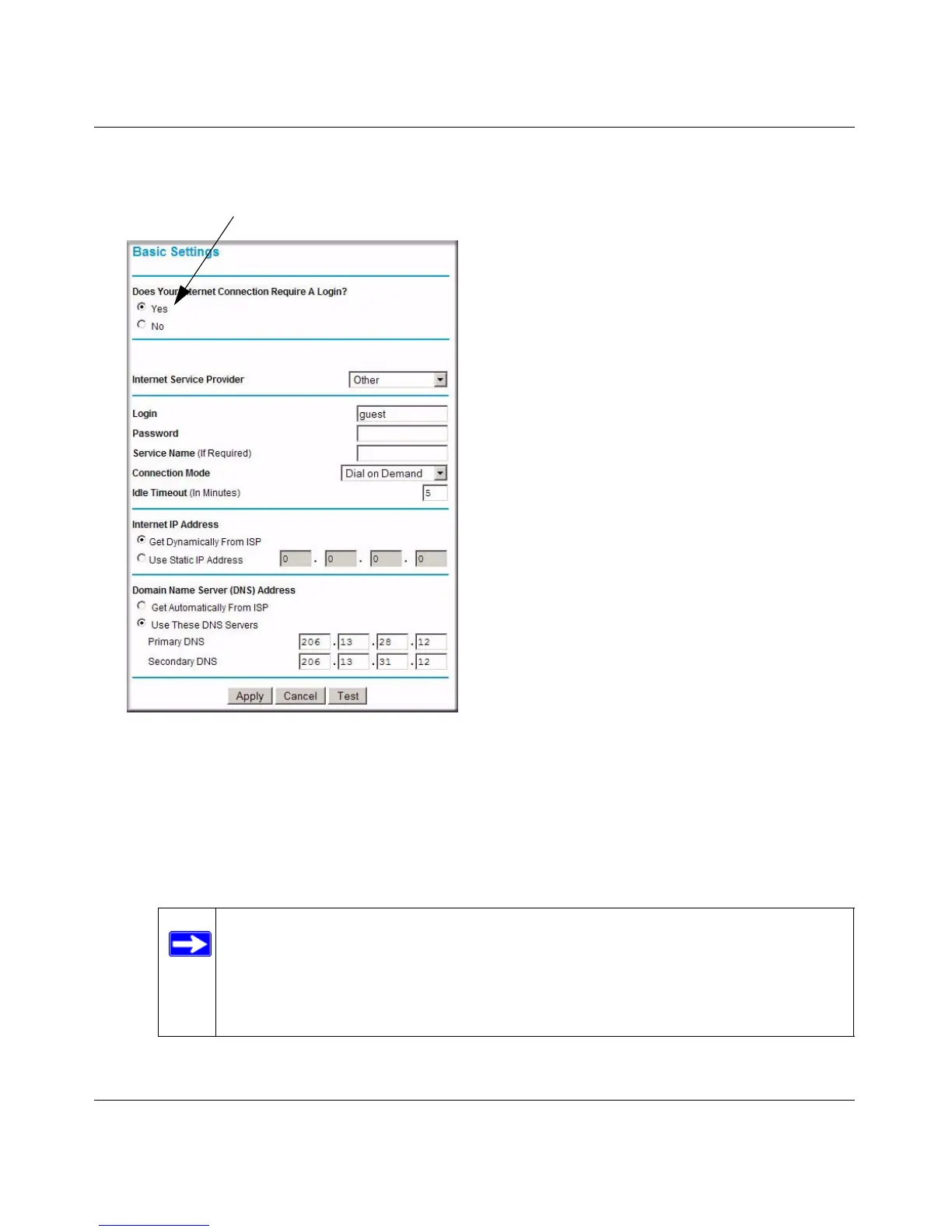NETGEAR RangeMax™ Dual Band Wireless-N Router WNDR3300 Reference Manual
1-8 Configuring Basic Connectivity
v1.0, February 2008
If a login is required by your ISP, the following settings appear in the Basic Settings screen:
– Internet Service Provider. This drop-down list contains a few ISPs that need special
protocols for connection. The list includes:
• PPTP (Point to Point Tunneling Protocol), used primarily in Austrian DSL services
• Telstra Bigpond, an Australian residential cable modem service.
Figure 1-6
Note: The Telstra Bigpond setting is only for older cable modem service
accounts that still require a Bigpond Login utility. Telstra has discontinued
this type of account. Those with Telstra DSL accounts and newer cable
modem accounts should select No for Does Your Internet Connection
Require ALogin?.
ISP does require login
