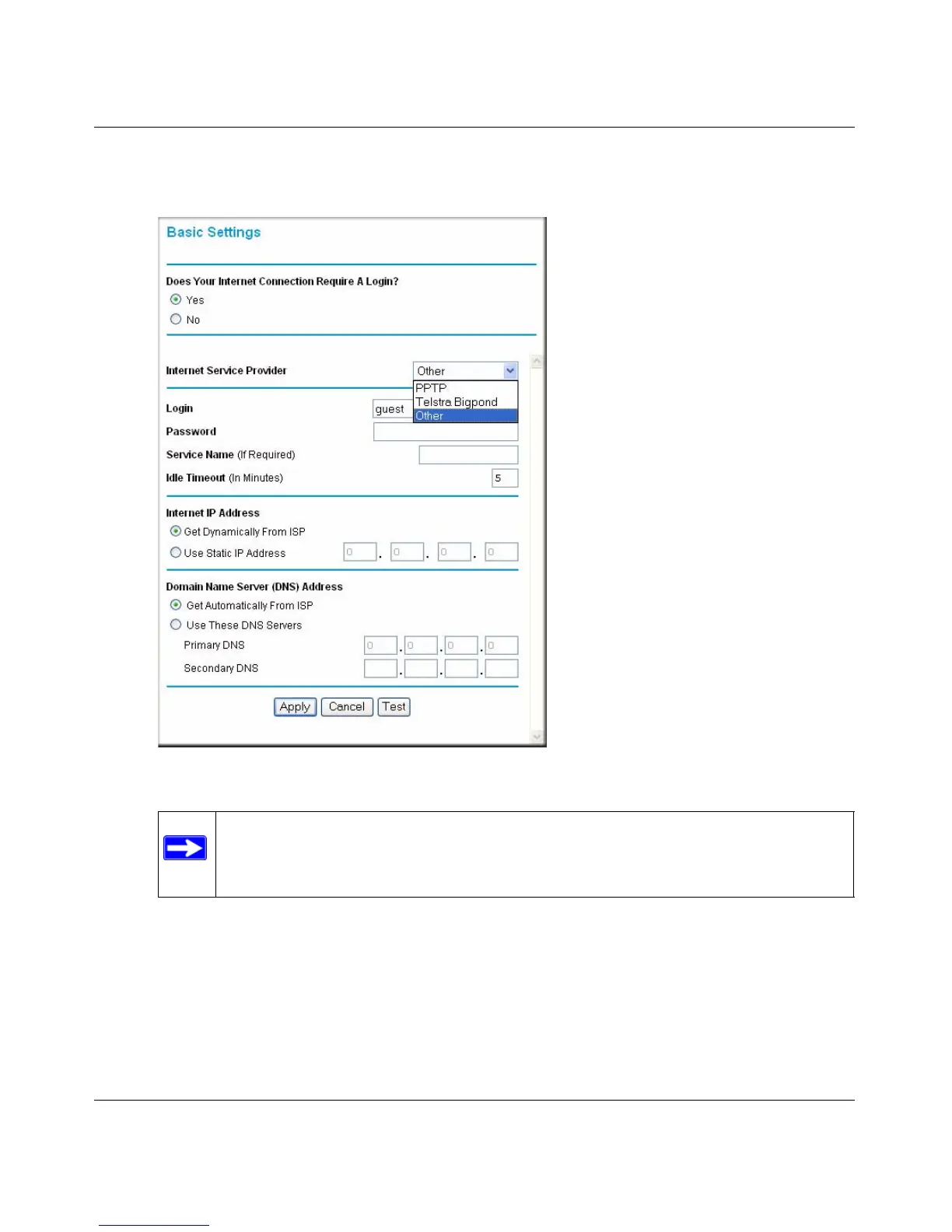NETGEAR RangeMax™ Dual Band Wireless-N Router WNDR3300 Reference Manual
Configuring Basic Connectivity 1-9
v1.0, February 2008
• Other, which selects PPPoE (Point to Point Protocol over Ethernet), the protocol used
by most DSL services worldwide
– Login and Password. This is the user name and password provided by your ISP. This
name and password are used to log in to the ISP server.
– Service Name. If your connection is capable of connecting to multiple Internet services,
this setting specifies which service to use.
Figure 1-7
Note: Not all ISPs are listed here. The ones on this list have special requirements.
