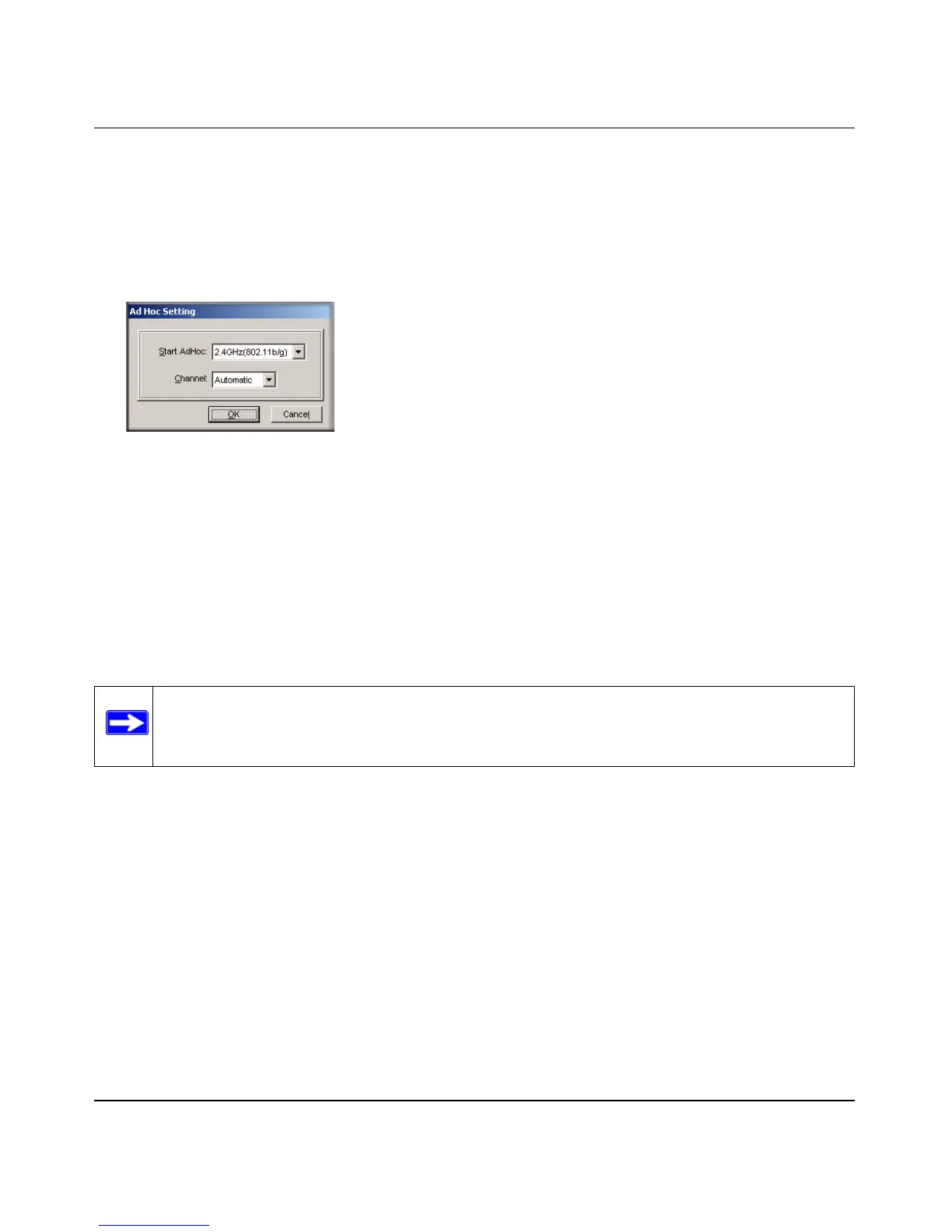NETGEAR RangeMax Wireless PCI Adapter WPN311 User Manual
2-10
v3.0, January 2007
Starting a Computer-to-Computer (Ad Hoc) Network Connection
1. On the Settings page of the Smart Wizard, select or type the Network Name (SSID).
2. Select the Computer-to-Computer (Ad Hoc) network type.
3. Click Initiate Ad Hoc. The Ad Hoc Setting dialog box opens:
4. In the Start Ad Hoc field, choose the wireless standard (802.11a, 802.11b, or 802.11g) for your
Ad Hoc computer-to-computer network.
5. In the Channel field, Automatic should work. If you notice interference problems with another
nearby wireless device, select a channel that is not being used by any other wireless networks
near your wireless adapter. Use the Networks tab page to identify the channels in use in your
area.
6. Click OK.
Figure 2-5
Note: The channel number differs depending on the country. The connection speed
automatically defaults to the highest speed.
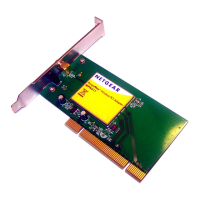