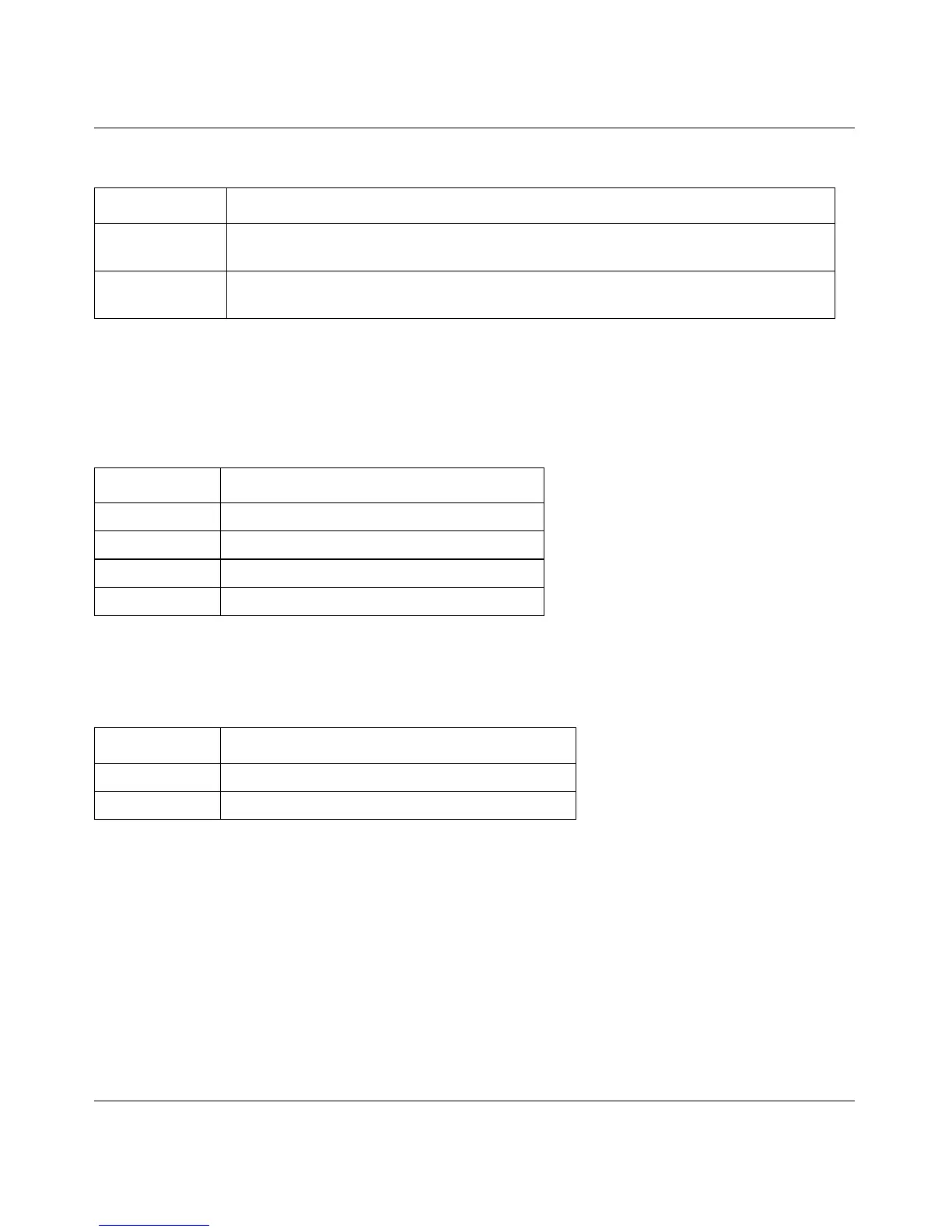Reference Guide for the Model RT311 and RT314 Internet Access Gateway Routers
10-4 Configuring Filters
For more information about filter rules, refer to “Configuring a Filter Rule,” on page 10-6.
If the filter type is IP (TCP/IP), the abbreviations listed in Table 10-2 are used.
If the filter type is GEN (generic), the abbreviations listed in Table 10-3 are used.
To configure a specific filter rule, select the number of the filter rule (1–6) that you want to
configure and press [Enter] to display Menu 21.1.1 - TCP/IP Filter Rule (Figure 10-3).
m Refers to Action Matched. F means to forward the packet, D means to drop the
packet, and N means to check the next rule.
n Refers to Action Not Matched. F means to forward the packet, D means to drop the
packet, and N means to check the next rule.
Table 10-2. Abbreviations Used if Filter Type Is IP
Abbreviation Description
Pr Protocol
SA Source Address
SP Source Port number
DA Destination Address
Table 10-3. Abbreviations Used if Filter Type Is GEN
Abbreviation Description
Off Offset
Len Length
Table 10-1. Abbreviations Used in Menu 21.1 - Filter Rules Summary (continued)
Abbreviation Description