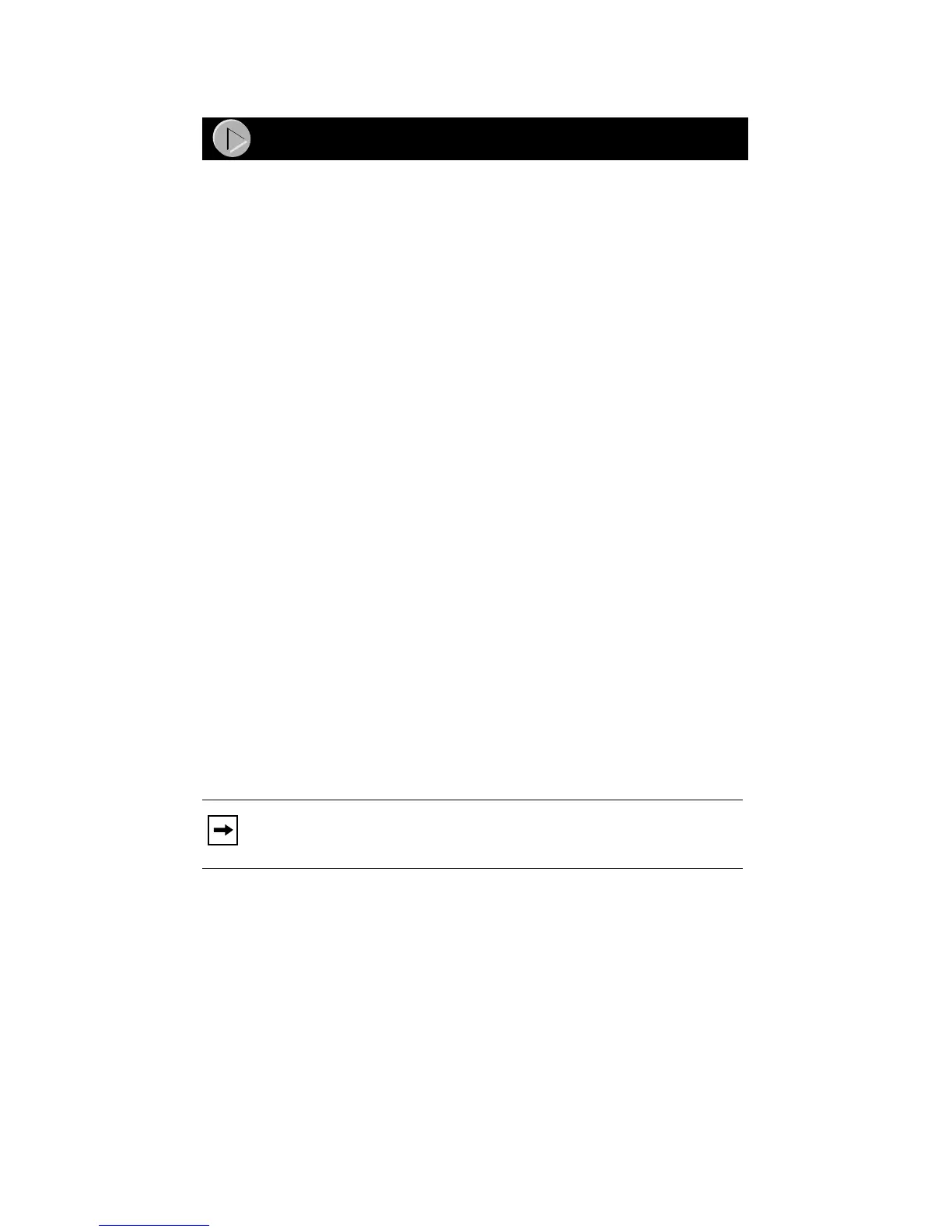Model RT328 and Model RH348 ISDN Routers Installation Giude
1. Turn on the router.
Be sure the router has been on for at least one minute before running FirstGear.
2. Install the FirstGear software on your PC by inserting the diskette and running the
Setup program.
a. Select Start from the Windows tool bar.
b. Click on Run.
c. Click on Browse.
d. Click on 3 1⁄2 Floppy (A:).
e. Click on Setup.exe.
f. Click on OK in the Run Window.
3. Run FirstGear setup.
4. Double-click on the FirstGear icon that now appears on your desktop.
5. Click on Return in the Find Router screen.
6. If you need to change the netmask or IP address of your router, enter the new
information and click on Apply.
7. Run the Quick Configuration procedure.
Do not use area codes when entering DNA addresses.
8. Send the configuration to the router.
Wait for the router to reboot.
9. Click on Return to Main Menu.
10. Click on Advanced.
11. Click on the Diagnostics pull-down menu tab.
a. Run the ISDN Loopback Test.
b. Run the ISP Test.
Your Model RT328/RH348 router is now fully configured to provide Internet access for your
network.
For more information about installing your router, refer to Reference Guide for the Model RT328
and Model RH348 ISDN Routers and Getting Started Using FirstGear for the Model RT328 and
Model RH348 ISDN Routers.
Note: Your PCs must be assigned DNS addresses before they can browse the Internet.
This can be done manually or by DHCP as described in a preceding section.
Launching FirstGear